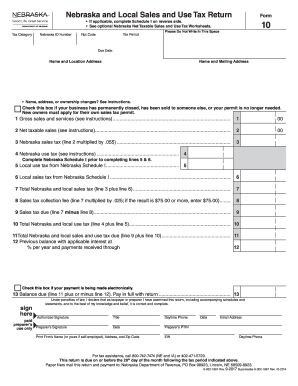
Get Ne Form 10 2017
How it works
-
Open form follow the instructions
-
Easily sign the form with your finger
-
Send filled & signed form or save
Tips on how to fill out, edit and sign NE Form 10 online
How to fill out and sign NE Form 10 online?
Get your online template and fill it in using progressive features. Enjoy smart fillable fields and interactivity.Follow the simple instructions below:
Currently, a majority of Americans tend to lean towards completing their own income tax forms and, in addition, to submitting reports in digital format. The US Legal Forms online service simplifies the task of presenting the NE Form 10, making it straightforward and user-friendly. It will now take no more than thirty minutes, and you can accomplish it from virtually anywhere.
Suggestions on how to complete NE Form 10 quickly and effortlessly:
Ensure that you have accurately filled out and submitted the NE Form 10 before the deadline. Pay attention to any submission dates. Providing incorrect information on your financial documents may lead to significant penalties and complications with your yearly tax filing. Always utilize reputable templates from US Legal Forms!
- Access the PDF template in the editor.
- Notice the highlighted fillable fields. This is where you will enter your information.
- Select the appropriate option if you see the checkboxes.
- Navigate to the Text icon and other advanced features to edit the NE Form 10 manually.
- Review every detail before proceeding to sign.
- Generate your personalized eSignature using a keyboard, camera, touchpad, computer mouse, or smartphone.
- Authenticate your template online and specify the exact date.
- Click Done to proceed.
- Save or send the document to the intended recipient.
How to modify Get NE Form 10 2017: personalize forms online
Complete and sign your Get NE Form 10 2017 rapidly and without mistakes. Locate, modify, and sign adaptable form templates conveniently in a singular tab.
Your document processing can be significantly more streamlined if all your editing and management tools are organized in one location. If you are seeking a Get NE Form 10 2017 form example, this is the ideal spot to obtain it and complete it without searching for external solutions. With this advanced search engine and editing tool, you won’t have to search any longer.
Simply input the name of the Get NE Form 10 2017 or any alternative form and discover the appropriate template. If the template appears suitable, you can commence editing it instantly by clicking Get form. There is no requirement to print or even download it. Hover and click on the interactive fillable fields to enter your details and sign the form in a single editor.
Utilize additional editing tools to personalize your form:
Incorporate custom elements like Initials or Date using the corresponding tools. They will be created automatically. Save the form on your device or convert its format to your preferred one. Armed with a smart forms directory and a robust document editing solution, working with paperwork is simpler. Locate the form you need, complete it immediately, and sign it on the spot without the need to download. Simplify your paperwork process with a tool intended for form editing.
- Check interactive checkboxes in forms by selecting them.
- Review other sections of the Get NE Form 10 2017 form text using the Cross, Check, and Circle tools.
- If you need to add more text to the document, utilize the Text tool or introduce fillable fields with the corresponding button. You can also define the content of each fillable field.
- Incorporate images into forms using the Image button. Upload images from your device or capture them with your computer camera.
- Include custom visual elements in the document. Use Draw, Line, and Arrow tools to annotate on the form.
- Annotate over the text in the document if you want to obscure or emphasize it. Conceal text sections using the Erase, Highlight, or Blackout tool.
Get form
Related links form
You record tax-exempt sales by maintaining clear and accurate records for all exempt transactions. This includes collecting completed NE Form 10 from your customers and storing these documents for your records. Proper documentation ensures transparency and simplifies your tax reporting processes during audits.
Get This Form Now!
Industry-leading security and compliance
-
In businnes since 199725+ years providing professional legal documents.
-
Accredited businessGuarantees that a business meets BBB accreditation standards in the US and Canada.
-
Secured by BraintreeValidated Level 1 PCI DSS compliant payment gateway that accepts most major credit and debit card brands from across the globe.


