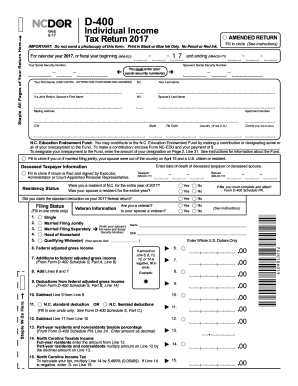
Get Nc Dor D-400 2017
How it works
-
Open form follow the instructions
-
Easily sign the form with your finger
-
Send filled & signed form or save
Tips on how to fill out, edit and sign NC DoR D-400 online
How to fill out and sign NC DoR D-400 online?
Get your online template and fill it in using progressive features. Enjoy smart fillable fields and interactivity. Follow the simple instructions below:
Currently, the majority of Americans prefer to handle their own income tax returns and, in fact, to complete forms digitally.
The US Legal Forms online service streamlines the task of preparing the NC DoR D-400 swiftly and effortlessly.
Ensure that you have accurately filled out and submitted the NC DoR D-400 punctually. Consider any relevant deadlines. Providing incorrect information in your financial statements can lead to significant penalties and complications with your annual income tax filing. Only utilize authorized templates from US Legal Forms!
- Open the PDF example in the editor.
- Look at the emphasized fillable sections. This is where you should enter your information.
- Choose the desired options when checkboxes appear.
- Move on to the Text icon and other robust features to customize the NC DoR D-400 manually.
- Verify all information before continuing to sign.
- Create your unique eSignature using a keyboard, digital camera, touchpad, mouse, or smartphone.
- Authenticate your PDF form online and specify the date.
- Click Done to proceed.
- Store or send the document to the recipient.
How to modify Get NC DoR D-400 2017: tailor forms online
Bid farewell to a traditional paper-based method of filling out Get NC DoR D-400 2017. Have the document finalized and authenticated in no time with our exceptional online editor.
Are you struggling to alter and finalize Get NC DoR D-400 2017? With a professional editor like ours, you can accomplish this in just minutes without the hassle of printing and scanning documents back and forth. We provide fully adjustable and user-friendly document templates that will act as a foundation and aid you in completing the required document format online.
All forms, by default, feature fillable sections you can complete as soon as you access the form. However, if you need to refine the current content of the form or introduce new elements, you can select from a wide array of editing and annotation tools. Emphasize, redact, and remark on the document; incorporate checkmarks, lines, text boxes, graphics, and notes. Furthermore, you can promptly validate the form with a legally-binding signature. The finalized form can be shared with others, stored, sent to external applications, or converted into different formats.
You’ll never go wrong by opting for our web-based tool to finalize Get NC DoR D-400 2017 because it's:
Don't waste time completing your Get NC DoR D-400 2017 the traditional way - with pen and paper. Utilize our feature-rich solution instead. It offers you a versatile collection of editing tools, integrated eSignature capabilities, and user-friendliness. What sets it apart from similar options is the team collaboration features - you can work on documents with anyone, create a well-structured document approval process from scratch, and much more. Try our online tool and obtain the best value for your investment!
- Simple to set up and operate, even for users who haven’t completed the documents online previously.
- Robust enough to handle multiple editing requirements and document types.
- Safe and secure, ensuring your editing experience is protected every time.
- Accessible on various operating systems, allowing you to complete the document from anywhere.
- Able to generate forms based on pre-designed templates.
- Compatible with numerous document formats: PDF, DOC, DOCX, PPT, JPEG, etc.
Get form
The D-400 form is North Carolina's primary individual income tax return form. It is used to report your income, claim deductions, and calculate tax owed for the year. Completing the NC DoR D-400 accurately ensures compliance with state tax requirements and helps avoid penalties.
Get This Form Now!
Industry-leading security and compliance
-
In businnes since 199725+ years providing professional legal documents.
-
Accredited businessGuarantees that a business meets BBB accreditation standards in the US and Canada.
-
Secured by BraintreeValidated Level 1 PCI DSS compliant payment gateway that accepts most major credit and debit card brands from across the globe.


