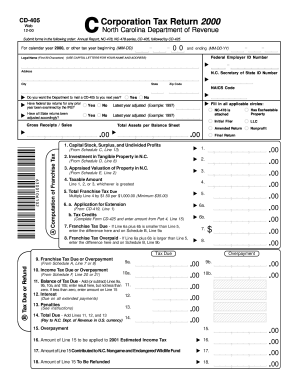
Get Nc Dor Cd-405 2000
How it works
-
Open form follow the instructions
-
Easily sign the form with your finger
-
Send filled & signed form or save
Tips on how to fill out, edit and sign NC DoR CD-405 online
How to fill out and sign NC DoR CD-405 online?
Get your online template and fill it in using progressive features. Enjoy smart fillable fields and interactivity. Follow the simple instructions below:
Currently, a majority of Americans choose to handle their own tax returns and additionally, to complete forms electronically.
The US Legal Forms online service facilitates the process of submitting the NC DoR CD-405 efficiently and conveniently.
Ensure that you have accurately completed and submitted the NC DoR CD-405 on time. Consider any deadlines. Supplying incorrect information in your tax documents can lead to severe penalties and cause issues with your yearly tax return. Utilize only professional templates with US Legal Forms!
- Examine the PDF example in the editor.
- Refer to the highlighted fillable fields where you can enter your details.
- Select the option to check if you see the checkboxes.
- Move to the Text icon and other robust features to manually adjust the NC DoR CD-405.
- Verify all the information before proceeding to sign.
- Create your personalized eSignature using a keyboard, camera, touchpad, mouse, or smartphone.
- Authenticate your template electronically and indicate the date.
- Click on Done to proceed.
- Download or forward the document to the intended recipient.
How to revise Get NC DoR CD-405 2000: personalize forms online
Place the correct document modification tools at your disposal. Complete Get NC DoR CD-405 2000 with our trustworthy service that merges editing and eSignature features.
If you aim to finalize and validate Get NC DoR CD-405 2000 online smoothly, then our web-based solution is the perfect answer. We provide a rich template-driven catalog of ready-to-use forms that you can modify and complete online. Additionally, there is no need to print the document or rely on external tools to make it fillable. All necessary functionalities will be easily accessible upon opening the document in the editor.
Let’s explore our online modification features and their key aspects. The editor features an intuitive interface, which means it won't take long to learn how to use it. We will examine three primary components that allow you to:
In addition to the functionalities mentioned above, you can secure your document with a password, add a watermark, convert the document to the required format, and much more.
Our editor simplifies the process of modifying and certifying the Get NC DoR CD-405 2000. It enables you to accomplish nearly everything related to working with forms. Furthermore, we always ensure that your experience with files is safeguarded and adheres to major regulatory guidelines. All these factors contribute to making the use of our tool even more enjoyable.
Obtain Get NC DoR CD-405 2000, apply the necessary amendments and adjustments, and receive it in your desired file format. Try it out today!
- Revise and comment on the template
- The upper toolbar contains the options to emphasize and obscure text, excluding images and graphical elements (lines, arrows, checkmarks, etc.), incorporate your signature, initialize, date the document, and more.
- Organize your documents
- Utilize the left toolbar if you wish to rearrange the form or remove pages.
- Prepare them for distribution
- If you wish to create a fillable document for others and share it, you can use the tools on the right to add various fillable fields, signature and date fields, text boxes, etc.
CD interest should be reported as income on your tax return, specifically on Form 1040. Ensure you include this information in the section designated for interest income. Properly including this income is essential for compliance and can affect your overall tax situation. Utilizing the NC DoR CD-405 can help streamline this process and ensure all details are correctly entered on your return.
Industry-leading security and compliance
-
In businnes since 199725+ years providing professional legal documents.
-
Accredited businessGuarantees that a business meets BBB accreditation standards in the US and Canada.
-
Secured by BraintreeValidated Level 1 PCI DSS compliant payment gateway that accepts most major credit and debit card brands from across the globe.


