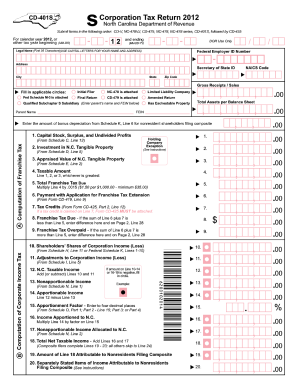
Get Nc Dor Cd-401s 2012
How it works
-
Open form follow the instructions
-
Easily sign the form with your finger
-
Send filled & signed form or save
Tips on how to fill out, edit and sign NC DoR CD-401S online
How to fill out and sign NC DoR CD-401S online?
Get your online template and fill it in using progressive features. Enjoy smart fillable fields and interactivity.Follow the simple instructions below:
Currently, a majority of Americans are inclined to handle their own tax returns and, indeed, to finalize documents in digital form. The US Legal Forms internet service assists in making the task of filing the NC DoR CD-401S straightforward and convenient. Now it requires a maximum of 30 minutes, and you can accomplish it from any place.
How you can complete the NC DoR CD-401S swiftly and effortlessly:
Ensure that you have completed and submitted the NC DoR CD-401S accurately and on time. Keep in mind any deadlines. If you provide incorrect information in your financial documents, it may result in substantial penalties and create issues with your annual tax return. Ensure you utilize only certified templates from US Legal Forms!
- Open the PDF template in the editor.
- Refer to the specified fillable fields. Here you can input your information.
- Choose the option to select if you encounter any checkboxes.
- Utilize the Text tool along with other advanced features to manually adjust the NC DoR CD-401S.
- Verify every detail before proceeding to sign.
- Create your unique eSignature using a keyboard, digital camera, touchpad, mouse, or mobile device.
- Certify your PDF form digitally and indicate the date.
- Click Done to proceed.
- Download or send the document to the recipient.
How to Update Get NC DoR CD-401S 2012: Personalize forms on the web
Bid farewell to an old-fashioned paper-based method of filling out Get NC DoR CD-401S 2012. Get the document filled out and signed swiftly with our premium online editor.
Are you required to alter and finish Get NC DoR CD-401S 2012? With a powerful editor like ours, you can accomplish this in just minutes without needing to print and scan documents repeatedly.
We offer completely adaptable and user-friendly form templates that will act as a foundation and assist you in completing the necessary document template online.
All files, by default, come with editable fields that you can fill in as soon as you access the form. However, if you wish to enhance the existing content of the form or introduce new elements, you can select from a variety of editing and annotation tools. Emphasize, obscure, and annotate the document; add ticks, lines, text boxes, visuals, notes, and comments. Additionally, you can swiftly certify the form with a legally-valid signature. The finished document can be shared with others, saved, dispatched to third-party applications, or converted into any preferred format.
Don't waste time editing your Get NC DoR CD-401S 2012 the outdated way - with pen and paper. Utilize our comprehensive solution instead. It offers an extensive range of editing options, integrated eSignature features, and convenience. What distinguishes it is the collaborative capabilities - you can work together on documents with anyone, create a well-organized document approval process from start to finish, and much more. Explore our online tool and gain exceptional value!
- Easy to set up and navigate, even for those who have never filled documents electronically before.
- Robust enough to cater to diverse editing requirements and form variations.
- Secure and safe, ensuring your editing experience is protected at all times.
- Accessible on various devices, enabling you to complete the form from anywhere.
- Able to generate forms based on pre-prepared templates.
- Compatible with multiple document formats: PDF, DOC, DOCX, PPT, and JPEG, etc.
Get form
Writing a check to NCDOR is similar to other checks. Start with 'North Carolina Department of Revenue' as the payee, include the amount you owe, sign it, and provide your taxpayer identification number in the memo section. This practice ensures the payment is appropriately directed toward your NC DoR CD-401S obligations.
Get This Form Now!
Industry-leading security and compliance
-
In businnes since 199725+ years providing professional legal documents.
-
Accredited businessGuarantees that a business meets BBB accreditation standards in the US and Canada.
-
Secured by BraintreeValidated Level 1 PCI DSS compliant payment gateway that accepts most major credit and debit card brands from across the globe.


