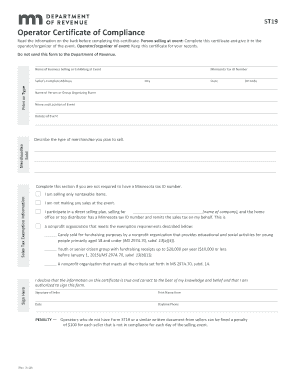
Get Mn Dor St19 2018-2025
How it works
-
Open form follow the instructions
-
Easily sign the form with your finger
-
Send filled & signed form or save
Tips on how to fill out, edit and sign MN DoR ST19 online
How to fill out and sign MN DoR ST19 online?
Get your online template and fill it in using progressive features. Enjoy smart fillable fields and interactivity.Follow the simple instructions below:
Today, the majority of Americans prefer to complete their own tax returns and, in addition, to fill out forms electronically.
The US Legal Forms web service facilitates the task of preparing the MN DoR ST19 to be simple and user-friendly.
Ensure that you have accurately completed and submitted the MN DoR ST19 on time. Be aware of any deadlines. Providing incorrect information on your tax documents can lead to serious repercussions and complications with your annual income tax filing. Utilize only professional templates from US Legal Forms!
- Examine the blank PDF in the editor.
- Observe the highlighted areas for inputting your details.
- Select the option to check if you find the checkboxes.
- Move to the Text tool and other robust options to manually adjust the MN DoR ST19.
- Verify all details before proceeding to sign.
- Create your personalized eSignature using a keyboard, camera, touchpad, mouse, or mobile device.
- Authenticate your form online and specify the exact date.
- Click on Done to proceed.
- Store or send the document to the intended recipient.
How to Modify Get MN DoR ST19 2018: Tailor Forms Online
Streamline your document preparation tasks and adapt it to your needs with just a few clicks. Finish and endorse Get MN DoR ST19 2018 using a powerful yet user-friendly online editor.
Preparing files is often tedious, especially when done infrequently. It requires you to adhere strictly to all procedures and carefully fill in every field with complete and accurate information. However, it frequently happens that you need to edit the document or add extra fields to complete. If you wish to enhance Get MN DoR ST19 2018 before submitting it, the easiest approach is to utilize our powerful yet simple online editing tools.
This comprehensive PDF editing tool enables you to promptly and effortlessly finalize legal documents from any device with internet access, make minor adjustments to the form, and incorporate additional fillable fields. The service allows you to designate a specific area for each data type, such as Name, Signature, Currency, and SSN, etc. You can make them obligatory or conditional and decide who should complete each field by assigning them to a particular recipient.
Follow the steps below to alter your Get MN DoR ST19 2018 online:
Our editor is a flexible, feature-rich online solution that can assist you in swiftly and easily adapting Get MN DoR ST19 2018 along with other templates to meet your needs. Improve document preparation and submission efficiency and ensure your forms appear flawless effortlessly.
- Access the required sample from the catalog.
- Fill in the gaps with Text and drop Check and Cross tools into the tickboxes.
- Utilize the right-hand panel to modify the form with new fillable sections.
- Choose the fields based on the type of information you wish to gather.
- Make these fields essential, optional, or conditional, and personalize their sequence.
- Designate each area to a specific party using the Add Signer tool.
- Confirm that you’ve implemented all necessary changes and click Done.
Getting MN state tax forms is straightforward through the Minnesota Department of Revenue's website. You can find a full range of forms available for download, including those needed for income tax, sales tax, and other purposes. If you prefer a physical format, you can request forms to be mailed to you. Be sure to check the requirements related to the MN DoR ST19 for tax-exempt forms.
Industry-leading security and compliance
-
In businnes since 199725+ years providing professional legal documents.
-
Accredited businessGuarantees that a business meets BBB accreditation standards in the US and Canada.
-
Secured by BraintreeValidated Level 1 PCI DSS compliant payment gateway that accepts most major credit and debit card brands from across the globe.


