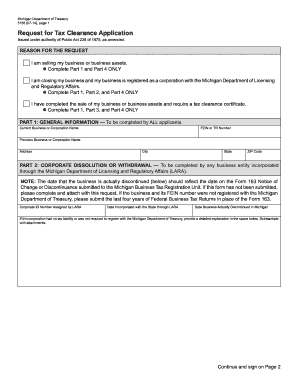
Get Mi Dot 5156 2014
How it works
-
Open form follow the instructions
-
Easily sign the form with your finger
-
Send filled & signed form or save
Tips on how to fill out, edit and sign MI DoT 5156 online
How to fill out and sign MI DoT 5156 online?
Get your online template and fill it in using progressive features. Enjoy smart fillable fields and interactivity.Follow the simple instructions below:
Currently, the majority of Americans prefer to handle their own tax filings and additionally, to complete documents in digital format.
The US Legal Forms online service simplifies the process of submitting the MI DoT 5156, making it straightforward and free of complications.
Ensure that you have accurately completed and submitted the MI DoT 5156 promptly. Be mindful of any deadlines. Providing incorrect information in your tax documents may result in substantial penalties and create issues with your annual tax return. Utilize only professional templates from US Legal Forms!
- Examine the PDF template in the editor.
- Look at the designated fillable fields. This is where you should enter your information.
- Select the option to choose if you see the checkboxes.
- Move on to the Text tool and other advanced features to manually modify the MI DoT 5156.
- Check every detail before you continue with signing.
- Generate your personalized eSignature using a keyboard, camera, touchpad, mouse, or smartphone.
- Verify your template electronically and add the specific date.
- Click on Done to proceed.
- Download or send the file to the intended recipient.
How to modify Get MI DoT 5156 2014: personalize forms online
Bid farewell to an outdated paper-based method of completing Get MI DoT 5156 2014. Have the document filled and validated in no time with our expert online editor.
Are you compelled to update and finalize Get MI DoT 5156 2014? With a professional editor like ours, you can accomplish this in just minutes without needing to print and scan documents repeatedly.
All forms, by default, come with fillable fields you can act on once you access the form. However, if you need to refine the existing content of the document or add new information, you can select from a variety of customization and annotation features. Highlight, redact, and comment on the document; add checkmarks, lines, text boxes, images, notes, and remarks. Furthermore, you can swiftly validate the form with a legally-binding signature. The finalized document can be shared with others, saved, imported to external applications, or converted into any popular format.
You’ll never make a poor choice using our web-based tool to process Get MI DoT 5156 2014 because it's:
Don't squander time completing your Get MI DoT 5156 2014 the traditional way - with pen and paper. Utilize our comprehensive tool instead. It provides you with a complete range of editing options, built-in eSignature features, and user-friendliness. What sets it apart is the collaborative team features - you can collaborate on documents with anyone, establish a well-structured document approval process from the ground up, and much more. Try our online tool and get the best value for your money!
- Simple to set up and use, even for those who haven’t completed documents electronically before.
- Robust enough to handle diverse editing requirements and document types.
- Safe and secure, ensuring your editing experience is protected every time.
- Accessible across multiple devices, making it easy to finish the document from any location.
- Capable of generating forms based on pre-designed templates.
- Compatible with various file formats: PDF, DOC, DOCX, PPT, and JPEG, etc.
Get form
To obtain a Michigan state tax ID, you must apply through the Michigan Department of Treasury. This ID is crucial for businesses to comply with state tax obligations. Using resources related to the MI DoT 5156 can help clarify the steps needed for a successful application.
Get This Form Now!
Industry-leading security and compliance
-
In businnes since 199725+ years providing professional legal documents.
-
Accredited businessGuarantees that a business meets BBB accreditation standards in the US and Canada.
-
Secured by BraintreeValidated Level 1 PCI DSS compliant payment gateway that accepts most major credit and debit card brands from across the globe.


