Loading
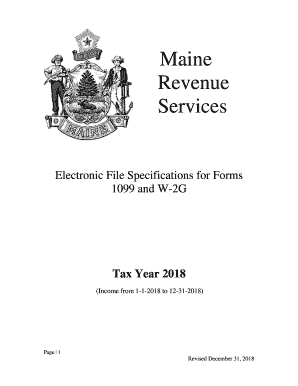
Get Me 1099 And W-2g Instructions 2018
How it works
-
Open form follow the instructions
-
Easily sign the form with your finger
-
Send filled & signed form or save
How to fill out the ME 1099 and W-2G Instructions online
This guide provides detailed instructions on how to accurately fill out the ME 1099 and W-2G forms online. Following these steps will ensure proper submission of your forms electronically, minimizing errors and facilitating compliance.
Follow the steps to complete your forms.
- Click ‘Get Form’ button to access the online version of the ME 1099 and W-2G forms.
- Review the specific sections of the form, which include fields for payer information, payee details, and amounts paid. Ensure all entries are accurate to avoid processing delays.
- Enter your Taxpayer Identification Number (TIN) in the designated field. Make sure there are no hyphens or non-numeric characters.
- For each payee, fill in their Name, Address, and TIN as required. Pay particular attention to the format and correct any discrepancies.
- Complete the payment amount fields according to the types of payments made. If no payments were made, enter zeros.
- After completing all sections of the form, review your entries carefully. Ensure that all columns are filled correctly as specified in the electronic filing requirements.
- Save your work frequently to prevent loss of data. When finished, you can download or print the completed form for your records.
- Submit the forms electronically via the Maine Employers Electronic Tax Reporting System (MEETRS). Upon submission, verify that you receive a confirmation number and keep it for future reference.
Complete your ME 1099 and W-2G forms online now to ensure timely and accurate filing.
Get form
Experience a faster way to fill out and sign forms on the web. Access the most extensive library of templates available.
Related links form
To claim your W2G on your taxes, you will include the reported winnings on your IRS tax return. This form indicates the amount of tax withheld, if any, which could benefit your calculation for total tax owed or refund due. For comprehensive understanding and assistance, refer to the ME 1099 and W-2G Instructions, which will guide you in filing correctly.
Get This Form Now!
Use professional pre-built templates to fill in and sign documents online faster. Get access to thousands of forms.
Industry-leading security and compliance
US Legal Forms protects your data by complying with industry-specific security standards.
-
In businnes since 199725+ years providing professional legal documents.
-
Accredited businessGuarantees that a business meets BBB accreditation standards in the US and Canada.
-
Secured by BraintreeValidated Level 1 PCI DSS compliant payment gateway that accepts most major credit and debit card brands from across the globe.


