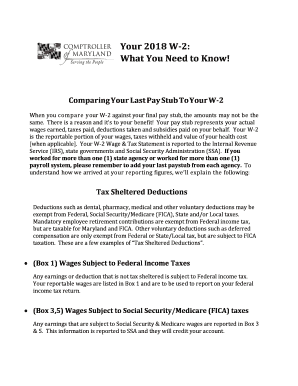
Get Md Posc Your W-2: What You Need To Know 2018
How it works
-
Open form follow the instructions
-
Easily sign the form with your finger
-
Send filled & signed form or save
Tips on how to fill out, edit and sign MD POSC Your W-2: What You Need to Know online
How to fill out and sign MD POSC Your W-2: What You Need to Know online?
Get your online template and fill it in using progressive features. Enjoy smart fillable fields and interactivity. Follow the simple instructions below:
Currently, the majority of Americans prefer to manage their own taxes and, additionally, to complete documentation in digital format. The US Legal Forms online platform simplifies the process of e-filing the MD POSC Your W-2: What You Need to Know rapidly and effortlessly. It now takes a maximum of thirty minutes, and you can accomplish it from any location.
The quickest method to fill out MD POSC Your W-2: What You Need to Know swiftly and efficiently:
Ensure that you have accurately completed and submitted the MD POSC Your W-2: What You Need to Know in a timely manner. Be mindful of any deadlines. Providing inaccurate information in your financial documents could lead to substantial penalties and complications with your annual income tax return. Make sure to utilize only certified templates from US Legal Forms!
- Access the PDF template in the editor.
- Refer to the highlighted fillable fields where you can input your information.
- Click the option to select if you see checkboxes.
- Explore the Text icon along with other robust features to manually edit the MD POSC Your W-2: What You Need to Know.
- Review all the details before proceeding to sign.
- Create your personalized eSignature using a keyboard, camera, touchpad, mouse, or smartphone.
- Validate your PDF form online and specify the relevant date.
- Click Done to advance.
- Download or forward the file to the intended recipient.
How to Modify Get MD POSC Your W-2: Essential Information 2018: personalize forms online
Authorize and distribute Get MD POSC Your W-2: Essential Information 2018 along with any other corporate and personal documents online without squandering time and resources on printing and mail delivery.
Maximize the benefits of our online document editor equipped with an integrated compliant electronic signature tool.
Signing and submitting Get MD POSC Your W-2: Essential Information 2018 templates digitally is quicker and more efficient than handling them on paper. Nevertheless, it requires utilizing online solutions that guarantee a high level of data protection and furnish you with a certified tool for generating electronic signatures.
When signing Get MD POSC Your W-2: Essential Information 2018 with our robust online solution, you can always be assured it is legally binding and admissible in court. Prepare and submit documents in the most advantageous manner possible!
- Access the selected file for further handling.
- Utilize the upper panel to incorporate Text, Initials, Image, Check, and Cross marks to your template.
- Highlight the critical details and redact or remove the confidential ones if necessary.
- Click on the Sign tool above and choose how you wish to eSign your form.
- Sketch your signature, type it in, upload an image of it, or opt for an alternative choice that fits your needs.
- Transition to the Edit Fillable Fields panel and include Signature sections for additional parties.
- Click on Add Signer and input your recipient's email to designate this field to them.
- Verify that all provided information is complete and accurate before you click Done.
- Share your documents with others using one of the available options.
Related links form
Reading your W-2 involves interpreting the boxes that detail your income and tax withholdings. Start at Box 1 to see your total taxable earnings, then review the subsequent boxes for your federal, state, and local taxes withheld. Familiarizing yourself with each section allows you to accurately complete your tax return. For a straightforward approach, look into MD POSC Your W-2: What You Need to Know.
Industry-leading security and compliance
-
In businnes since 199725+ years providing professional legal documents.
-
Accredited businessGuarantees that a business meets BBB accreditation standards in the US and Canada.
-
Secured by BraintreeValidated Level 1 PCI DSS compliant payment gateway that accepts most major credit and debit card brands from across the globe.


