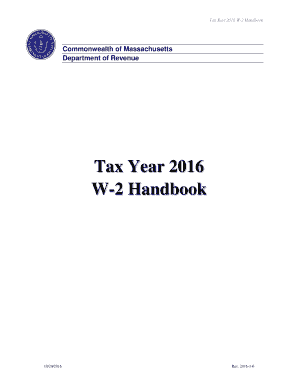
Get Ma W-2 Handbook 2016
How it works
-
Open form follow the instructions
-
Easily sign the form with your finger
-
Send filled & signed form or save
Tips on how to fill out, edit and sign MA W-2 Handbook online
How to fill out and sign MA W-2 Handbook online?
Get your online template and fill it in using progressive features. Enjoy smart fillable fields and interactivity.Follow the simple instructions below:
Documenting your income and submitting all essential tax paperwork, including the MA W-2 Handbook, is a primary responsibility of a US citizen. US Legal Forms assists in making your tax management much clearer and more accurate.
Here’s how to fill out the MA W-2 Handbook online:
Store your MA W-2 Handbook securely. Ensure that all your accurate documents and records are in the correct locations, keeping the due dates and tax regulations established by the IRS in mind. Make it easier with US Legal Forms!
- Access the MA W-2 Handbook in your web browser from any device.
- Click to access the fillable PDF.
- Begin filling in the online template box by box, following the prompts of the sophisticated PDF editor's interface.
- Carefully enter text and numbers.
- Select the Date field to automatically input the current date or adjust it manually.
- Utilize the Signature Wizard to create your personalized e-signature and authenticate in moments.
- Refer to the IRS instructions if you still have questions.
- Click Done to finalize the modifications.
- Proceed to print the document, save it, or send it via email, text, fax, or USPS without exiting your browser.
How to adjust Get MA W-2 Handbook 2016: personalize forms online
Benefit from the ease of use of the feature-rich online editor while completing your Get MA W-2 Handbook 2016. Utilize the variety of tools to quickly finish the blanks and provide the required information promptly.
Preparing documents can be time-consuming and costly unless you have pre-made fillable templates to complete digitally. The most straightforward way to manage the Get MA W-2 Handbook 2016 is to utilize our professional and versatile online editing tools. We furnish you with all the essential tools for fast form completion and enable you to make any adjustments to your templates, tailoring them to specific requirements. In addition, you can add comments on the modifications and leave notes for other participants.
Handling the Get MA W-2 Handbook 2016 with our powerful online editor is the quickest and most efficient method to organize, submit, and share your documents as per your requirements from any place. The tool operates from the cloud, allowing you to access it from any location using any internet-enabled device. All the templates you create or complete are safely stored in the cloud, ensuring you can always retrieve them when necessary and have peace of mind about losing them. Cease wasting time on manual document completion and eliminate physical paperwork; accomplish everything online with minimal effort.
- Complete the blanks using Text, Cross, Check, Initials, Date, and Sign options.
- Emphasize important information with a preferred color or underline it.
- Conceal sensitive information using the Blackout feature or simply eliminate it.
- Insert images to illustrate your Get MA W-2 Handbook 2016.
- Substitute the original text with variants that match your requirements.
- Add comments or sticky notes to notify others about the changes.
- Create additional fillable fields and assign them to specific individuals.
- Secure the template with watermarks, include dates, and bates numbers.
- Distribute the documents in different ways and store them on your device or the cloud in various formats once you finish revising.
Get form
To retrieve W-2s from a previous employer, reach out to the company's payroll or HR department. They can guide you in obtaining your W-2 forms, even after you’ve left the job. If you encounter any issues, the MA W-2 Handbook may offer alternative solutions, including contacting the IRS for assistance.
Get This Form Now!
Industry-leading security and compliance
-
In businnes since 199725+ years providing professional legal documents.
-
Accredited businessGuarantees that a business meets BBB accreditation standards in the US and Canada.
-
Secured by BraintreeValidated Level 1 PCI DSS compliant payment gateway that accepts most major credit and debit card brands from across the globe.


