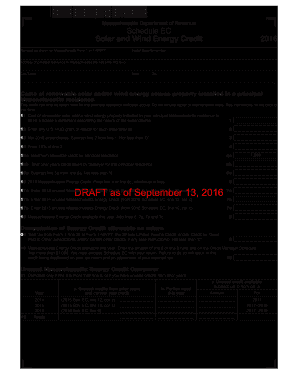
Get Ma Schedule Ec 2016
How it works
-
Open form follow the instructions
-
Easily sign the form with your finger
-
Send filled & signed form or save
Tips on how to fill out, edit and sign MA Schedule EC online
How to fill out and sign MA Schedule EC online?
Get your online template and fill it in using progressive features. Enjoy smart fillable fields and interactivity.Follow the simple instructions below:
Logging your earnings and submitting all the essential tax documents, including MA Schedule EC, is the exclusive responsibility of a US citizen.
US Legal Forms facilitates a more transparent and precise management of your taxes.
Keep your MA Schedule EC stored safely. Ensure that all your relevant documents and information are organized properly while being mindful of the deadlines and tax rules established by the IRS. Simplify the process with US Legal Forms!
- Obtain MA Schedule EC on your device's browser.
- Access the fillable PDF file with a single click.
- Start completing the template box by box, utilizing the prompts of the advanced PDF editor's interface.
- Accurately input text and figures.
- Choose the Date field to set the current day automatically or modify it manually.
- Employ Signature Wizard to create your personalized electronic signature and validate it in moments.
- Refer to the IRS guidelines if you have further questions.
- Click Done to save the modifications.
- Proceed to print the document, save it, or share it via Email, text, Fax, or USPS without exiting your web browser.
How to Modify Get MA Schedule EC 2016: Personalize Forms Online
Completing documents is simpler with intelligent online tools. Remove documentation hassle with easily obtainable Get MA Schedule EC 2016 templates that you can adjust online and print.
Drafting papers and records ought to be more accessible, whether it's a routine aspect of one’s job or infrequent tasks. When someone has to submit a Get MA Schedule EC 2016, reviewing rules and instructions on how to correctly fill out a form and what it must contain can be quite time-intensive and laborious. However, locating the suitable Get MA Schedule EC 2016 template can transform the completion of a document into a seamless task with an intelligent editor available.
Uncover a broader array of features to incorporate into your document workflow. There's no necessity to print, complete, and annotate forms by hand. With an advanced editing platform, all essential document processing capabilities are perpetually within reach. If you wish to enhance your workflow with Get MA Schedule EC 2016 forms, locate the template in the library, select it, and experience a simpler method to fill it out.
The more tools you understand, the easier it becomes to engage with Get MA Schedule EC 2016. Explore the solution that offers everything necessary to find and modify forms within a single tab of your browser and eliminate manual paperwork.
- Should you wish to place text in a random section of the form or add a text field, employ the Text and Text field tools to expand the text in the form as necessary.
- Utilize the Highlight feature to emphasize key points of the form. If you need to obscure or eliminate certain text portions, apply the Blackout or Erase tools.
- Personalize the form by incorporating default graphic elements into it. Use the Circle, Check, and Cross tools to add these elements to the forms, if feasible.
- If you require more annotations, take advantage of the Sticky note tool and place as many notes on the forms page as necessary.
- If the form necessitates your initials or date, the editor provides tools for that purpose. Reduce the likelihood of mistakes by utilizing the Initials and Date tools.
- It's also feasible to add personalized visual elements to the form. Use the Arrow, Line, and Draw tools to modify the document.
Get form
To file a corporate extension in Massachusetts, complete the MA Schedule EC. This form is crucial for obtaining an extension for your corporate tax filing. Make sure you submit it on or before the due date of your original return. Taking this step allows you to focus on preparing your tax return without the stress of looming deadlines.
Get This Form Now!
Industry-leading security and compliance
-
In businnes since 199725+ years providing professional legal documents.
-
Accredited businessGuarantees that a business meets BBB accreditation standards in the US and Canada.
-
Secured by BraintreeValidated Level 1 PCI DSS compliant payment gateway that accepts most major credit and debit card brands from across the globe.


