Loading
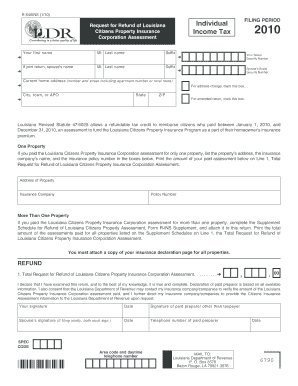
Get Ldr R-540ins 2010
How it works
-
Open form follow the instructions
-
Easily sign the form with your finger
-
Send filled & signed form or save
How to fill out the LDR R-540INS online
The LDR R-540INS form is essential for individuals seeking a refund of the Louisiana Citizens Property Insurance Corporation assessment paid during the 2010 calendar year. This guide will assist you in completing the form accurately and efficiently, ensuring a smooth application process.
Follow the steps to fill out the LDR R-540INS online with ease.
- Press the ‘Get Form’ button to access the form and open it in the online editor.
- Fill in your first name, middle initial, and last name in the designated fields.
- Indicate your filing period and specify if it is an individual income tax request.
- If filing jointly, provide your spouse’s name, middle initial, and last name.
- Enter your Social Security number and, if applicable, your spouse’s Social Security number.
- Provide your current home address, ensuring to include any apartment number or rural route details.
- Mark the box for an address change if applicable and fill in your city, state, and ZIP code.
- If applicable, indicate that you are filing an amended return by marking the respective box.
- If you paid the assessment for one property, list the property’s address, the insurance company’s name, and the insurance policy number in the provided fields.
- Print the total amount of the assessment paid on Line 1, designated for the Total Request for Refund of Louisiana Citizens Property Insurance Corporation Assessment.
- If more than one property incurred an assessment, complete the R-INS Supplement form and attach it to your submission.
- Ensure all assessments paid for multiple properties are totaled, and that amount is printed on Line 1.
- Sign and date the form, and ensure that your spouse also signs if filing jointly.
- If a paid preparer completed the form, their signature and date should be included, along with their contact number.
- Finally, mail the completed form to the Louisiana Department of Revenue, P.O. Box 3576, Baton Rouge, LA 70821-3576.
Complete your documents online today for a streamlined filing experience.
Get form
Experience a faster way to fill out and sign forms on the web. Access the most extensive library of templates available.
To get a tax-exempt number for your farm, you must fill out the appropriate forms detailing your farming operations and how you meet certain criteria. The LDR R-540INS form is essential in this context, as it documents your request for tax exemption. Engaging with a tax professional can facilitate this process and ensure you meet all requirements.
Get This Form Now!
Use professional pre-built templates to fill in and sign documents online faster. Get access to thousands of forms.
Industry-leading security and compliance
US Legal Forms protects your data by complying with industry-specific security standards.
-
In businnes since 199725+ years providing professional legal documents.
-
Accredited businessGuarantees that a business meets BBB accreditation standards in the US and Canada.
-
Secured by BraintreeValidated Level 1 PCI DSS compliant payment gateway that accepts most major credit and debit card brands from across the globe.


