Loading
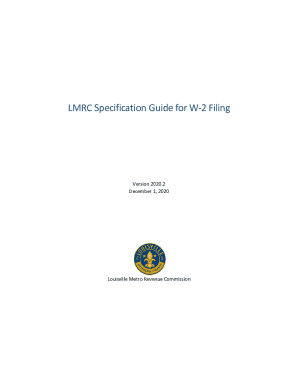
Get Ky Form W-2 Filing Specifications Electronic Filing
How it works
-
Open form follow the instructions
-
Easily sign the form with your finger
-
Send filled & signed form or save
How to fill out the KY Form W-2 Filing Specifications Electronic Filing online
Filing the KY Form W-2 is an essential process for employers with employees working within Louisville Metro, KY. This guide provides a clear and concise approach to completing the form electronically, ensuring compliance with local regulations.
Follow the steps to complete the KY Form W-2 Filing Specifications online
- Click ‘Get Form’ button to obtain the form and open it for editing.
- Enter the payroll processor's name, address, zip code, and EIN in the appropriate field as instructed.
- Input the employer's EIN, ensuring it aligns with box (b) of the W-2 form.
- Fill in the employer's name, address, and zip code as presented in box (c) of the W-2 form.
- Provide the employee's social security number as indicated in box (d) of the W-2 form.
- Input the employee's name as detailed in box (e) of the W-2 form.
- Enter the employee's address and zip code as shown in box (f) of the W-2 form.
- Record the wages, tips, and other compensation as reported in box (l) of the W-2 form.
- Input the Medicare wages and tips as stated in box (5) of the W-2 form.
- Fill in any deferred compensation contributions from box (12) of the W-2 form.
- Include the local taxable wages from box (18) of the W-2 form.
- Record the local income tax withheld, as specified in box (18) of the W-2 form.
- Finally, enter the locality name as found in box (20) of the W-2 form. Once all data is entered, users can save changes, download, print, or share the form as needed.
Complete your KY Form W-2 electronically to streamline your filing process.
Get form
Experience a faster way to fill out and sign forms on the web. Access the most extensive library of templates available.
In Kentucky, the minimum income threshold typically lies around $2,500 for most individuals, but it can change depending on various factors, including family size. If you exceed this limit, filing your tax return becomes necessary. For accurate compliance, consider reviewing the KY Form W-2 Filing Specifications Electronic Filing guidelines.
Get This Form Now!
Use professional pre-built templates to fill in and sign documents online faster. Get access to thousands of forms.
Industry-leading security and compliance
US Legal Forms protects your data by complying with industry-specific security standards.
-
In businnes since 199725+ years providing professional legal documents.
-
Accredited businessGuarantees that a business meets BBB accreditation standards in the US and Canada.
-
Secured by BraintreeValidated Level 1 PCI DSS compliant payment gateway that accepts most major credit and debit card brands from across the globe.


