Loading
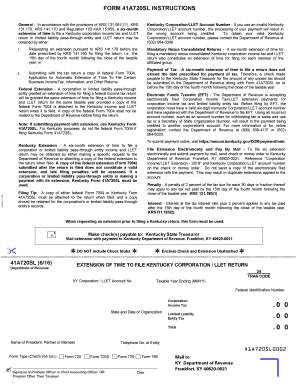
Get Ky Form 41a720sl 2016-2025
How it works
-
Open form follow the instructions
-
Easily sign the form with your finger
-
Send filled & signed form or save
How to fill out the KY Form 41A720SL online
Filling out the KY Form 41A720SL online is a straightforward process designed to assist users in obtaining a six-month extension for filing Kentucky corporation income tax and limited liability entity tax (LLET). This guide will provide clear instructions on completing the form accurately and efficiently.
Follow the steps to complete the KY Form 41A720SL online.
- Click the ‘Get Form’ button to access the form and open it in the editor.
- Enter your valid Kentucky Corporation/LLET account number in the designated field. If you do not have a valid account number, contact the Department of Revenue to obtain one.
- Indicate the taxable year ending by entering the date in the MMYY format in the appropriate box.
- Fill in your Federal Identification Number in the specified field.
- Select the form type by checking the appropriate box for Corporation Income Tax or Limited Liability Entity Tax.
- Provide the name of the president, partner, or member responsible for the entity.
- Enter the telephone number of the entity in the provided field.
- Ensure that the signature of either the principal officer, chief accounting officer, or a preparer other than the taxpayer is included, along with the date.
- Review all entries for accuracy before proceeding. Make necessary corrections if required.
- Once completed, save your changes, then download or print the form for your records. You may also share it if needed.
Complete your documents online for a hassle-free experience.
When starting a new job, employees must complete various forms to comply with tax regulations. Key among these is the KY Form 41A720SL for state withholding, along with the federal W-4 form. These forms support accurate tax deductions and help maintain a smooth onboarding experience.
Industry-leading security and compliance
US Legal Forms protects your data by complying with industry-specific security standards.
-
In businnes since 199725+ years providing professional legal documents.
-
Accredited businessGuarantees that a business meets BBB accreditation standards in the US and Canada.
-
Secured by BraintreeValidated Level 1 PCI DSS compliant payment gateway that accepts most major credit and debit card brands from across the globe.


