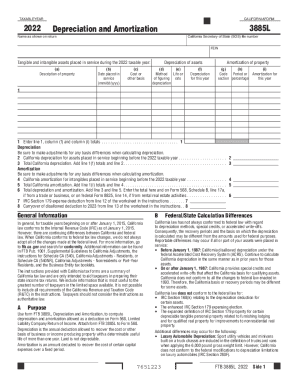
Get Ca Form 3885l 2022
How it works
-
Open form follow the instructions
-
Easily sign the form with your finger
-
Send filled & signed form or save
Tips on how to fill out, edit and sign CA Form 3885L online
How to fill out and sign CA Form 3885L online?
Get your online template and fill it in using progressive features. Enjoy smart fillable fields and interactivity.Follow the simple instructions below:
When the tax season began unexpectedly or maybe you just forgot about it, it could probably create problems for you. CA Form 3885L is not the easiest one, but you do not have reason for panic in any case.
Making use of our ultimate platform you will learn how to fill CA Form 3885L in situations of critical time deficit. All you need is to follow these simple guidelines:
-
Open the document in our advanced PDF editor.
-
Fill in all the details needed in CA Form 3885L, utilizing fillable lines.
-
Insert pictures, crosses, check and text boxes, if needed.
-
Repeating details will be added automatically after the first input.
-
In case of misunderstandings, use the Wizard Tool. You will see some tips for simpler finalization.
-
Do not forget to include the date of application.
-
Create your unique e-signature once and place it in the needed fields.
-
Check the information you have included. Correct mistakes if necessary.
-
Click Done to finalize editing and choose the way you will deliver it. There is the ability to use online fax, USPS or email.
-
You can even download the document to print it later or upload it to cloud storage.
Using our complete digital solution and its beneficial instruments, filling in CA Form 3885L becomes more convenient. Don?t wait to use it and have more time on hobbies rather than on preparing documents.
How to edit CA Form 3885L: customize forms online
Approve and share CA Form 3885L together with any other business and personal paperwork online without wasting time and resources on printing and postal delivery. Get the most out of our online document editor using a built-in compliant eSignature tool.
Approving and submitting CA Form 3885L documents electronically is faster and more efficient than managing them on paper. However, it requires utilizing online solutions that guarantee a high level of data safety and provide you with a certified tool for generating eSignatures. Our powerful online editor is just the one you need to complete your CA Form 3885L and other personal and business or tax forms in an accurate and proper manner in line with all the requirements. It offers all the necessary tools to quickly and easily fill out, modify, and sign paperwork online and add Signature fields for other people, specifying who and where should sign.
It takes just a few simple actions to complete and sign CA Form 3885L online:
- Open the selected file for further managing.
- Use the top panel to add Text, Initials, Image, Check, and Cross marks to your sample.
- Underline the important details and blackout or erase the sensitive ones if required.
- Click on the Sign tool above and select how you want to eSign your document.
- Draw your signature, type it, upload its picture, or use an alternative option that suits you.
- Move to the Edit Fillable Fileds panel and place Signature fields for other parties.
- Click on Add Signer and enter your recipient’s email to assign this field to them.
- Verify that all information provided is complete and precise before you click Done.
- Share your document with others utilizing one of the available options.
When approving CA Form 3885L with our extensive online editor, you can always be sure to get it legally binding and court-admissible. Prepare and submit documents in the most efficient way possible!
Get form
California does not conform to the federal special or bonus depreciation for qualifed property acquired and placed in service.
Get This Form Now!
Industry-leading security and compliance
-
In businnes since 199725+ years providing professional legal documents.
-
Accredited businessGuarantees that a business meets BBB accreditation standards in the US and Canada.
-
Secured by BraintreeValidated Level 1 PCI DSS compliant payment gateway that accepts most major credit and debit card brands from across the globe.


