Loading
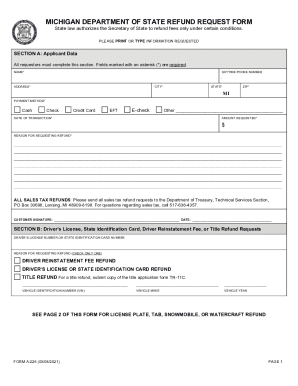
Get Mi A-226 2021
How it works
-
Open form follow the instructions
-
Easily sign the form with your finger
-
Send filled & signed form or save
How to fill out the MI A-226 online
The MI A-226 form is essential for individuals seeking refunds from the Michigan Department of State. This guide provides clear step-by-step instructions to help users complete the form efficiently and accurately online.
Follow the steps to successfully complete the MI A-226 online
- Press the ‘Get Form’ button to access the MI A-226 and open it in your preferred editing tool.
- In Section A, fill in your personal data including your name, daytime phone number, address, city, state, and ZIP code. Note that fields marked with an asterisk (*) are required.
- Select your payment method from the available options: cash, check, credit card, EFT, e-check, or other, and fill in the amount you are requesting as a refund.
- Provide the date of the initial transaction and clearly state the reason for requesting a refund in the designated area.
- In Section B, if applicable, enter your driver’s license number or state identification card number along with the reason for your refund request. Choose only one option from the listed refund types.
- Complete additional details for your vehicle by entering the Vehicle Identification Number (VIN), make, and year.
- If you are requesting a refund due to a vehicle sale, fill in the license plate, registration number, expiration date, and check the appropriate box for your refund reason in Section C.
- Provide evidence of your claim as necessary, such as a copy of the title application form TR-11C for title refunds or a death certificate for claims due to the vehicle owner's death.
- Review all information entered for accuracy and completeness before saving, downloading, printing, or sharing the completed form.
Complete your MI A-226 refund request online today!
Get form
Experience a faster way to fill out and sign forms on the web. Access the most extensive library of templates available.
Get This Form Now!
Use professional pre-built templates to fill in and sign documents online faster. Get access to thousands of forms.
Industry-leading security and compliance
US Legal Forms protects your data by complying with industry-specific security standards.
-
In businnes since 199725+ years providing professional legal documents.
-
Accredited businessGuarantees that a business meets BBB accreditation standards in the US and Canada.
-
Secured by BraintreeValidated Level 1 PCI DSS compliant payment gateway that accepts most major credit and debit card brands from across the globe.


