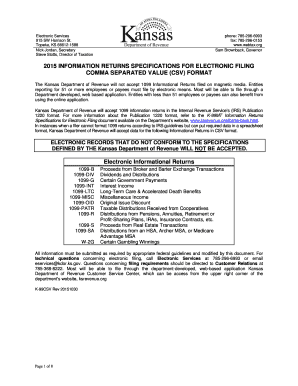
Get Ks K-99csv 2015
How it works
-
Open form follow the instructions
-
Easily sign the form with your finger
-
Send filled & signed form or save
Tips on how to fill out, edit and sign KS K-99CSV online
How to fill out and sign KS K-99CSV online?
Get your online template and fill it in using progressive features. Enjoy smart fillable fields and interactivity. Follow the simple instructions below:
Reporting your income and filing all the necessary tax documents, including KS K-99CSV, is a task solely for U.S. citizens. U.S. Legal Forms simplifies your tax preparation, making it more accessible and accurate.
You can obtain any legal forms you need and fill them out electronically.
Store your KS K-99CSV securely. Ensure that all your proper documents and records are organized in the correct location, keeping in mind the timelines and tax regulations set forth by the Internal Revenue Service. Simplify the process with U.S. Legal Forms!
- Access KS K-99CSV from your browser using your device.
- Click to open the fillable PDF file.
- Begin filling in the web-form field by field, following the prompts of the advanced PDF editor's interface.
- Accurately input text and numbers.
- Select the Date box to automatically set today’s date or modify it manually.
- Utilize the Signature Wizard to create your custom e-signature and verify in seconds.
- Refer to the Internal Revenue Service's guidelines if you have further inquiries.
- Click on Done to finalize the changes.
- Proceed to print the document, download it, or share it via email, text, fax, or postal service without leaving your browser.
How to modify Get KS K-99CSV 2015: personalize forms online
Explore a single solution to handle all of your documents seamlessly.
Locate, modify, and complete your Get KS K-99CSV 2015 in one platform with the assistance of advanced tools.
The days when individuals needed to print forms or even fill them out by hand are over. Nowadays, all it takes to obtain and finalize any form, like Get KS K-99CSV 2015, is opening a single web page. Here, you can access the Get KS K-99CSV 2015 form and adjust it in any way you require, from typing text directly into the document to sketching it on a digital sticky note and attaching it to the file.
Uncover tools that will simplify your documentation without extra effort.
Utilize additional tools to personalize your form:
- Simply click the Get form button to prepare your Get KS K-99CSV 2015 documents with ease and start altering it right away.
- In the editing mode, you can effortlessly fill in the template with your details for submission.
- Just click on the field you wish to alter and input the information immediately.
- The editor's interface does not require any specific knowledge to operate.
- Once you've completed your edits, review the accuracy of the information once more and sign the document.
- Click on the signature field and follow the prompts to electronically sign the form in no time.
Get form
Certain groups can be exempt from Kansas income tax, including individuals with very low income or specific disabilities. Additionally, some government pensions may be exempt. If you think you qualify for any exemptions, using the KS K-99CSV can simplify your tax filing process. It’s beneficial to consult tax resources or a tax professional for personalized guidance.
Get This Form Now!
Industry-leading security and compliance
-
In businnes since 199725+ years providing professional legal documents.
-
Accredited businessGuarantees that a business meets BBB accreditation standards in the US and Canada.
-
Secured by BraintreeValidated Level 1 PCI DSS compliant payment gateway that accepts most major credit and debit card brands from across the globe.


