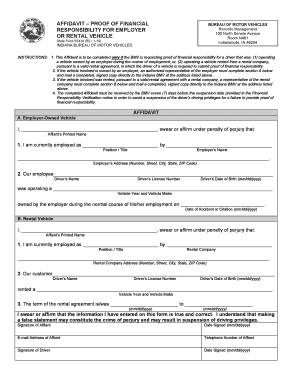
Get In State Form 55434 2019
How it works
-
Open form follow the instructions
-
Easily sign the form with your finger
-
Send filled & signed form or save
Tips on how to fill out, edit and sign IN State Form 55434 online
How to fill out and sign IN State Form 55434 online?
Get your online template and fill it in using progressive features. Enjoy smart fillable fields and interactivity.Follow the simple instructions below:
It is the exclusive duty of a US citizen to report their income and submit all necessary tax documents, including Indiana State Form 55434. US Legal Forms enhances the accessibility and efficiency of your tax preparation.
Here's how to fill out Indiana State Form 55434 online:
Keep your Indiana State Form 55434 secure. Ensure that all your important documents and records are correctly organized while being mindful of the deadlines and tax regulations stipulated by the Internal Revenue Service. Make it easy with US Legal Forms!
- Obtain Indiana State Form 55434 from your web browser on your device.
- Open the fillable PDF file with a click.
- Start completing the web template box by box, following the instructions of the advanced PDF editor’s interface.
- Carefully input your text and numbers.
- Click on the Date field to automatically set the current date or modify it manually.
- Utilize the Signature Wizard to create your custom e-signature and sign in just a few minutes.
- Refer to the Internal Revenue Service guidelines if you still have questions.
- Click Done to finalize your changes.
- Proceed to print the document, download it, or send it via email, text message, fax, or USPS without closing your web browser.
How to Modify Get IN State Form 55434 2019: Personalize Documents Online
Utilize the appropriate document editing tools readily available to you. Complete Get IN State Form 55434 2019 with our trustworthy service that integrates editing and eSignature capabilities.
If you aim to process and authorize Get IN State Form 55434 2019 online effortlessly, then our internet-based solution is the ideal choice. We provide an extensive library of template-based documents that you can modify and complete online. Moreover, there is no necessity to print the form or utilize external solutions to make it fillable. All essential tools will be at your fingertips as soon as you access the file in the editor.
Let’s explore our online editing tools and their primary features. The editor boasts an intuitive interface, so it won’t take much time to grasp how to navigate it. We’ll review three key sections that enable you to:
Beyond the features described above, you have the option to protect your file with a password, apply a watermark, convert the document into the necessary format, among other options.
Our editor simplifies the process of modifying and authorizing Get IN State Form 55434 2019. It allows you to handle virtually everything regarding forms. Additionally, we consistently ensure that your experience with file modifications is secure and adheres to major regulatory standards. All these elements contribute to making our solution even more gratifying.
Obtain Get IN State Form 55434 2019, implement the required adjustments and changes, and download it in your desired file format. Give it a try today!
- Modify and comment on the template
- The upper toolbar is equipped with tools that assist you in emphasizing and obscuring text, excluding graphics and image components (lines, arrows, and checkmarks, etc.), affix your signature, initialize, date the form, and more.
- Organize your documents
- Employ the toolbar on the left if you wish to rearrange the form or/and eliminate pages.
- Make them accessible for sharing
- If you're looking to make the template fillable for others and distribute it, you can utilize the tools on the right and insert various fillable fields, signature, and date, text box, etc.
Get form
When completing the affidavit of inheritance of a motor vehicle, use IN State Form 55434 to ensure you adhere to the required format. Enter all relevant details regarding the vehicle and the deceased owner, including identification numbers. It's also crucial to follow through with all signatures and possibly notarization to reinforce authenticity.
Get This Form Now!
Industry-leading security and compliance
-
In businnes since 199725+ years providing professional legal documents.
-
Accredited businessGuarantees that a business meets BBB accreditation standards in the US and Canada.
-
Secured by BraintreeValidated Level 1 PCI DSS compliant payment gateway that accepts most major credit and debit card brands from across the globe.


