Loading
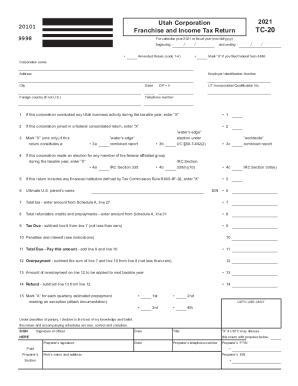
Get Ut Ustc Tc-20 2021
How it works
-
Open form follow the instructions
-
Easily sign the form with your finger
-
Send filled & signed form or save
How to fill out the UT USTC TC-20 online
The UT USTC TC-20 is an important form for Utah corporations to file their franchise and income tax return. This guide provides clear, step-by-step instructions to ensure that users can successfully complete the form online, regardless of their level of experience with tax documents.
Follow the steps to efficiently complete the TC-20 online.
- Press the ‘Get Form’ button to access the TC-20 form and open it in the editor.
- Enter the calendar year or fiscal year dates in the appropriate fields.
- Fill in the corporation name, address, and Employer Identification Number (EIN) in the designated sections.
- Indicate if the corporation conducted any Utah business activity during the taxable year by marking the appropriate box.
- If applicable, mark the box if the corporation joined in a federal consolidated return.
- Select the appropriate report type by marking ‘X’ in one of the boxes for the return type: ‘water’s edge’ combined report, ‘worldwide’ combined report, etc.
- Enter the total tax amount from Schedule A in the designated field.
- Input the total refundable credits and prepayments as specified.
- Calculate the tax due by subtracting the refundable credits from the total tax.
- Provide necessary signature details, including the date and title, to finalize the submission.
- Review all entries for accuracy and completeness before saving changes, downloading, printing, or sharing the form.
Complete your UT USTC TC-20 online today to ensure timely and accurate filing.
Get form
Experience a faster way to fill out and sign forms on the web. Access the most extensive library of templates available.
Idaho sales tax law says contractors are the consumers (end users) of all the goods they use. As a result, they must pay sales tax on all purchases, including all the equipment, tools, and supplies they use to build, improve, repair, or alter real property.
Get This Form Now!
Use professional pre-built templates to fill in and sign documents online faster. Get access to thousands of forms.
Industry-leading security and compliance
US Legal Forms protects your data by complying with industry-specific security standards.
-
In businnes since 199725+ years providing professional legal documents.
-
Accredited businessGuarantees that a business meets BBB accreditation standards in the US and Canada.
-
Secured by BraintreeValidated Level 1 PCI DSS compliant payment gateway that accepts most major credit and debit card brands from across the globe.


