Loading
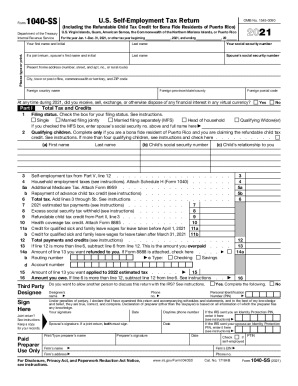
Get Irs 1040-ss 2021
This website is not affiliated with IRS
How it works
-
Open form follow the instructions
-
Easily sign the form with your finger
-
Send filled & signed form or save
How to fill out the IRS 1040-SS online
The IRS 1040-SS is a crucial form for self-employed individuals, particularly those residing in certain U.S. territories. This guide will provide a comprehensive, step-by-step approach to filling out the form online, ensuring that users can complete their tax returns efficiently and accurately.
Follow the steps to complete your IRS 1040-SS online.
- Press the ‘Get Form’ button to access the IRS 1040-SS and open the document in your editing tool.
- Begin by entering your personal information, including your first name, last name, and Social Security number. If applicable, also provide information for your spouse.
- Indicate your filing status by checking the appropriate box. Review the definitions of each status if you need clarification.
- In the section for qualifying children, provide the necessary details for each child you are claiming, ensuring to include their names, Social Security numbers, and their relationship to you.
- Calculate your total tax and credits by providing information for various lines detailing self-employment tax, household employment taxes, and any refundable credits. Add the relevant amounts as instructed.
- Complete Parts II through V as necessary, entering details related to farming income, business income, and self-employment tax calculations. Make sure to reference any needed schedules and worksheets.
- Review each filled section to ensure accuracy, then proceed to sign and date the form where indicated.
- After completing the form, choose your next action: save changes, download a copy, print the form, or share it, depending on your needs.
Complete and submit your IRS 1040-SS online today for a smooth tax filing experience.
Get form
Experience a faster way to fill out and sign forms on the web. Access the most extensive library of templates available.
Yes, you can fold your return to put it in an envelope. When you mail a tax return, you need to attach any documents showing tax withheld, such as your W-2's or any 1099's. Use a mailing service that will track it, such as UPS or certified mail so you will know the IRS received the return.
Get This Form Now!
Use professional pre-built templates to fill in and sign documents online faster. Get access to thousands of forms.
Industry-leading security and compliance
US Legal Forms protects your data by complying with industry-specific security standards.
-
In businnes since 199725+ years providing professional legal documents.
-
Accredited businessGuarantees that a business meets BBB accreditation standards in the US and Canada.
-
Secured by BraintreeValidated Level 1 PCI DSS compliant payment gateway that accepts most major credit and debit card brands from across the globe.


