Loading
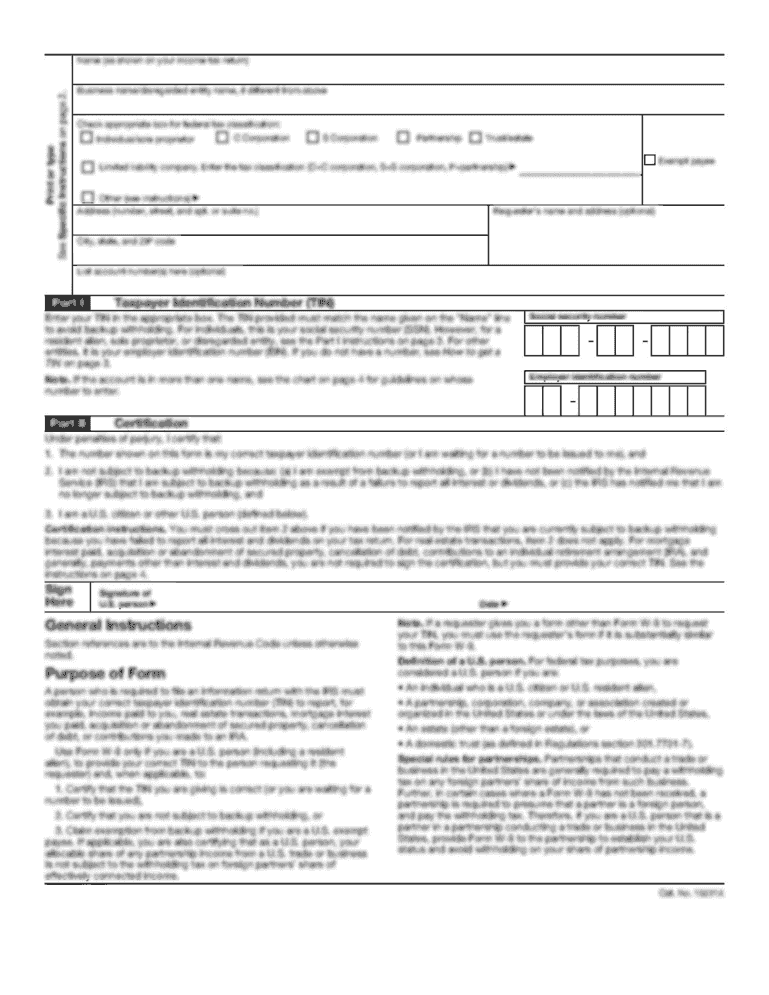
Get Irs Instruction 1098-c 2019
This website is not affiliated with IRS
How it works
-
Open form follow the instructions
-
Easily sign the form with your finger
-
Send filled & signed form or save
How to fill out the IRS Instruction 1098-C online
Filling out the IRS Instruction 1098-C form is essential for reporting contributions of motor vehicles, boats, and airplanes. This guide provides clear, step-by-step instructions designed to assist users at all levels of experience in completing the form online.
Follow the steps to properly complete the IRS Instruction 1098-C online.
- Press the ‘Get Form’ button to access the IRS 1098-C online form and open it in your browser.
- Enter the date of contribution in box 1. This is the date you received the vehicle from the donor.
- Complete boxes 2a to 2d by providing the odometer mileage, year, make, and model of the vehicle. Make sure to list mileage only for motor vehicles.
- Fill in box 3 with the vehicle or other identification number (VIN, hull identification number, or aircraft identification number) as applicable.
- If you plan to sell the vehicle to a needy individual significantly below fair market value, check box 5b and describe the intended material improvements in box 5c. Skip these boxes if the vehicle's claimed value is $500 or less.
- For vehicles sold in an arm's-length transaction, check box 4a and enter the sale date in box 4b and the gross proceeds in box 4c.
- In box 6a, indicate whether any goods or services were provided in exchange for the vehicle. If yes, complete boxes 6b and 6c with the estimated value and description of those goods and services.
- If the vehicle has a claimed value of $500 or less, check box 7 and skip the filing of Copy A with the IRS.
- Once all fields are completed, review the form for accuracy. You can then save changes, download the completed form, print it, or share it as needed.
Start filling out your IRS Instruction 1098-C online today to ensure accurate reporting and compliance.
Get form
Experience a faster way to fill out and sign forms on the web. Access the most extensive library of templates available.
Get This Form Now!
Use professional pre-built templates to fill in and sign documents online faster. Get access to thousands of forms.
Industry-leading security and compliance
US Legal Forms protects your data by complying with industry-specific security standards.
-
In businnes since 199725+ years providing professional legal documents.
-
Accredited businessGuarantees that a business meets BBB accreditation standards in the US and Canada.
-
Secured by BraintreeValidated Level 1 PCI DSS compliant payment gateway that accepts most major credit and debit card brands from across the globe.


