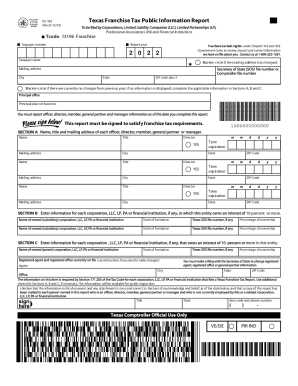
Get Tx Comptroller 05-102 2022-2025
How it works
-
Open form follow the instructions
-
Easily sign the form with your finger
-
Send filled & signed form or save
Tips on how to fill out, edit and sign TX Comptroller 05-102 online
How to fill out and sign TX Comptroller 05-102 online?
Get your online template and fill it in using progressive features. Enjoy smart fillable fields and interactivity. Follow the simple instructions below:
Tax blank completion can become a significant problem and severe headache if no proper guidance offered. US Legal Forms is developed as an online option for TX Comptroller 05-102 e-filing and offers multiple benefits for the taxpayers.
Make use of the tips about how to complete the TX Comptroller 05-102:
-
Obtain the template online in the specific section or via the Search engine.
-
Press the orange button to open it and wait until it?s loaded.
-
Review the template and stick to the guidelines. If you have never accomplished the template earlier, adhere to the line-to-line recommendations.
-
Concentrate on the yellow fields. They are fillable and need particular data to get inserted. If you are unclear what information to place, see the recommendations.
-
Always sign the TX Comptroller 05-102. Utilize the built-in instrument to make the e-signature.
-
Select the date field to automatically insert the appropriate date.
-
Re-read the template to check and change it before the submission.
- Hit the Done button on the top menu if you have finished it.
-
Save, download or export the accomplished template.
Utilize US Legal Forms to make sure comfortable as well as simple TX Comptroller 05-102 filling out
How to edit TX Comptroller 05-102: customize forms online
Benefit from the user friendliness of the multi-featured online editor while completing your TX Comptroller 05-102. Use the diversity of tools to quickly complete the blanks and provide the required information in no time.
Preparing paperwork is time-taking and pricey unless you have ready-made fillable templates and complete them electronically. The simplest way to cope with the TX Comptroller 05-102 is to use our professional and multi-featured online editing solutions. We provide you with all the important tools for fast document fill-out and allow you to make any edits to your templates, adapting them to any demands. Aside from that, you can comment on the updates and leave notes for other parties involved.
Here’s what you can do with your TX Comptroller 05-102 in our editor:
- Fill out the blanks using Text, Cross, Check, Initials, Date, and Sign options.
- Highlight significant details with a favorite color or underline them.
- Conceal confidential data using the Blackout option or simply remove them.
- Import images to visualize your TX Comptroller 05-102.
- Substitute the original text using the one suiting your needs.
- Leave comments or sticky notes to communicate with others on the updates.
- Place extra fillable areas and assign them to particular people.
- Protect the sample with watermarks, add dates, and bates numbers.
- Share the document in various ways and save it on your device or the cloud in different formats after you finish modifying.
Working with TX Comptroller 05-102 in our robust online editor is the fastest and most productive way to manage, submit, and share your paperwork the way you need it from anywhere. The tool operates from the cloud so that you can use it from any location on any internet-connected device. All templates you create or complete are securely stored in the cloud, so you can always access them whenever needed and be confident of not losing them. Stop wasting time on manual document completion and get rid of papers; make it all on the web with minimum effort.
All taxable entities must file a franchise tax report, regardless of annual revenue. The initial franchise tax report is due one year and 89 days after the organization is recognized as a business in Texas.
Industry-leading security and compliance
-
In businnes since 199725+ years providing professional legal documents.
-
Accredited businessGuarantees that a business meets BBB accreditation standards in the US and Canada.
-
Secured by BraintreeValidated Level 1 PCI DSS compliant payment gateway that accepts most major credit and debit card brands from across the globe.


