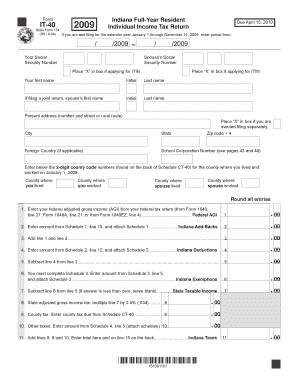
Get In Dor It-40 2009
How it works
-
Open form follow the instructions
-
Easily sign the form with your finger
-
Send filled & signed form or save
Tips on how to fill out, edit and sign IN DoR IT-40 online
How to fill out and sign IN DoR IT-40 online?
Get your online template and fill it in using progressive features. Enjoy smart fillable fields and interactivity. Follow the simple instructions below:
Documenting your income and submitting all essential tax forms, including IN DoR IT-40, is solely the responsibility of a US citizen. US Legal Forms simplifies your tax management, making it clearer and more precise. You can locate any legal templates you need and complete them electronically.
How to prepare IN DoR IT-40 online:
Store your IN DoR IT-40 securely. Ensure that all necessary documents and records are organized while keeping in mind the deadlines and tax regulations imposed by the IRS. Simplify the process with US Legal Forms!
- Obtain IN DoR IT-40 using your web browser from your device.
- Access the editable PDF document with a click.
- Start filling out the online template field by field, following the instructions provided by the advanced PDF editor's interface.
- Carefully enter text and numerical data.
- Click on the Date box to automatically insert today’s date or modify it manually.
- Utilize the Signature Wizard to create your unique e-signature and verify in seconds.
- Consult IRS guidelines if you have further inquiries.
- Click on Done to save your changes.
- Proceed to print the document, save it, or send it via email, text messaging, fax, or USPS without having to leave your browser.
How to Alter Get IN DoR IT-40 2009: Personalize Forms Online
Filling out forms is straightforward with intelligent online resources. Remove physical paperwork with easily accessible Get IN DoR IT-40 2009 templates that you can customize online and print.
Creating documents and forms should be more accessible, whether it is a routine aspect of a job or occasional tasks. When someone needs to submit a Get IN DoR IT-40 2009, researching rules and instructions on how to accurately fill out a form and what it must contain can consume a lot of time and energy. However, if you locate the appropriate Get IN DoR IT-40 2009 template, finishing a document will no longer be a difficulty with a smart editor available.
Explore a wider array of features you can incorporate into your document workflow. There’s no need to print, complete, and annotate papers manually. With an intelligent editing platform, all necessary document processing utilities are readily available. If you are looking to streamline your work process with Get IN DoR IT-40 2009 forms, browse the catalog for the template, select it, and discover a simpler approach to complete it.
You can also add custom visual elements to the form. Use the Arrow, Line, and Draw tools to modify the file. The more functions you are familiar with, the easier it is to work with Get IN DoR IT-40 2009. Experiment with the solution that offers all the essentials for finding and altering forms in one browser tab, and say goodbye to manual paperwork.
- If you want to insert text in a specific area of the form or add a text field, use the Text and Text field tools to expand the text within the form as much as required.
- Utilize the Highlight tool to emphasize the important sections of the form.
- If you need to obscure or eliminate parts of the text, employ the Blackout or Erase features.
- Personalize the form by incorporating standard graphic elements. Use the Circle, Check, and Cross tools if applicable.
- For further notes, use the Sticky note feature and place as many notes on the forms page as needed.
- If the form necessitates your initials or a date, the editor provides tools for that as well. Minimize the chance of mistakes using the Initials and Date features.
Related links form
The CC 40 credit in Indiana refers to a specific tax credit available to individual taxpayers who contribute to certain community development initiatives. This credit can help reduce your tax liability when filing your IN DoR IT-40 form. It's essential to ensure that your contributions qualify for this credit to gain the maximum financial benefit from your charitable efforts. Explore available community initiatives to find opportunities for claiming the CC 40.
Industry-leading security and compliance
-
In businnes since 199725+ years providing professional legal documents.
-
Accredited businessGuarantees that a business meets BBB accreditation standards in the US and Canada.
-
Secured by BraintreeValidated Level 1 PCI DSS compliant payment gateway that accepts most major credit and debit card brands from across the globe.


