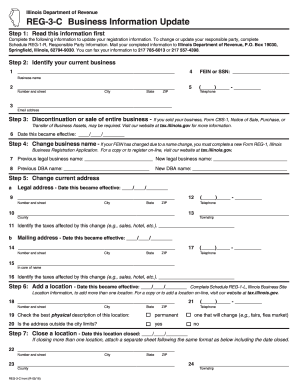
Get Il Reg-3-c 2016-2025
How it works
-
Open form follow the instructions
-
Easily sign the form with your finger
-
Send filled & signed form or save
Tips on how to fill out, edit and sign IL REG-3-C online
How to fill out and sign IL REG-3-C online?
Get your online template and fill it in using progressive features. Enjoy smart fillable fields and interactivity.Follow the simple instructions below:
Recording your income and presenting all necessary tax documents, including IL REG-3-C, is a duty of every US citizen. US Legal Forms simplifies your tax filing process, making it clearer and more precise.
How to fill out IL REG-3-C online:
Safeguard your IL REG-3-C. Ensure that all your necessary documents and information are organized while being mindful of the deadlines and tax rules established by the IRS. Make it easy with US Legal Forms!
- Access IL REG-3-C through your internet browser on your device.
- Navigate to the fillable PDF form with a click.
- Start completing the template field by field, adhering to the instructions of the advanced PDF editor's interface.
- Carefully enter text and numbers.
- Select the Date field to automatically input the current date or modify it manually.
- Use the Signature Wizard to create your unique electronic signature and sign in minutes.
- Refer to IRS guidelines if you have any uncertainties.
- Click Done to save your changes.
- Proceed to print the document, save it, or send it via Email, SMS, Fax, or USPS without leaving your browser.
How to Modify Get IL REG-3-C 2016: Personalize Forms Online
Utilize our extensive editor to transform a basic online template into a completed document. Keep reading to discover how to modify Get IL REG-3-C 2016 online effortlessly.
Once you locate an ideal Get IL REG-3-C 2016, all that is required is to tailor the template to your tastes or legal stipulations. In addition to filling out the form with precise information, you might wish to eliminate certain clauses in the document that do not pertain to your situation. Conversely, you may desire to incorporate some absent terms in the original form. Our sophisticated document editing tools are the easiest method to rectify and modify the form.
The editor permits you to alter the content of any form, even if the document is in PDF format. You can add and delete text, insert fillable sections, and make additional adjustments while preserving the document's original formatting. You can also reorganize the document's structure by altering the sequence of pages.
There's no need to print the Get IL REG-3-C 2016 to affix your signature. The editor includes electronic signature capabilities. Most forms already feature signature fields. Therefore, you only need to insert your signature and request one from the other signing party via email.
Adhere to this step-by-step guide to create your Get IL REG-3-C 2016:
Once all parties finalize the document, you will receive a signed copy that you can download, print, and share with others.
Our services enable you to save significant time and reduce the likelihood of errors in your documents. Improve your document workflows with efficient editing capabilities and a robust eSignature solution.
- Open the desired form.
- Utilize the toolbar to customize the form to your liking.
- Fill out the form with accurate information.
- Click on the signature field to add your eSignature.
- Send the document for signature to other signers if necessary.
In Illinois, the liability for business income or replacement tax typically falls on the entity earning the income. If your business operates as a partnership, corporation, or LLC, you are responsible for these taxes as outlined in the IL REG-3-C guidelines. Understanding your business structure can help clarify your tax obligations, so consulting with a tax specialist can be beneficial. Make sure to stay informed about regulations to remain compliant.
Industry-leading security and compliance
-
In businnes since 199725+ years providing professional legal documents.
-
Accredited businessGuarantees that a business meets BBB accreditation standards in the US and Canada.
-
Secured by BraintreeValidated Level 1 PCI DSS compliant payment gateway that accepts most major credit and debit card brands from across the globe.


