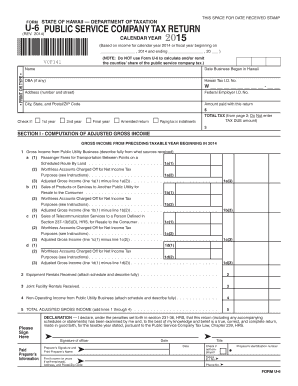
Get Hi Dot U-6 2014
How it works
-
Open form follow the instructions
-
Easily sign the form with your finger
-
Send filled & signed form or save
Tips on how to fill out, edit and sign HI DoT U-6 online
How to fill out and sign HI DoT U-6 online?
Get your online template and fill it in using progressive features. Enjoy smart fillable fields and interactivity.Follow the simple instructions below:
Submitting your income and reporting all the essential tax documents, including HI DoT U-6, is the exclusive responsibility of a US citizen.
US Legal Forms simplifies your tax filing process, making it clearer and more accurate.
Keep your HI DoT U-6 safeguarded. Ensure that all your relevant paperwork and information are organized while considering the deadlines and tax regulations established by the IRS. Make it easy with US Legal Forms!
- Obtain HI DoT U-6 directly in your web browser from your device.
- Access the editable PDF file with a single click.
- Begin filling out the online template step by step, utilizing the guidance of the advanced PDF editor's interface.
- Accurately input text and numerical data.
- Choose the Date field to autofill the current date or modify it manually.
- Use the Signature Wizard to create your personalized e-signature and validate it in moments.
- Refer to IRS guidelines if you have further inquiries.
- Hit Done to finalize the modifications.
- Proceed to print the document, download, or distribute it via Email, SMS, Fax, USPS without leaving your browser.
How to modify Get HI DoT U-6 2014: personalize forms online
Put the right document modification tools at your fingertips. Process Get HI DoT U-6 2014 with our dependable service that merges editing and electronic signature functions.
If you wish to finalize and sign Get HI DoT U-6 2014 online effortlessly, then our web-based option is the right choice. We provide an extensive template library of pre-made documents that you can adjust and complete online.
Moreover, there's no need to print the document or utilize third-party applications to make it fillable. All essential features will be immediately accessible to you once you open the file in the editor.
In addition to the functionalities mentioned above, you can protect your document with a password, add a watermark, convert the document to the desired format, and much more.
Our editor makes altering and certifying the Get HI DoT U-6 2014 simple. It allows you to accomplish virtually everything when handling documents. Furthermore, we always ensure that your experience in modifying files is safe and adheres to primary regulatory standards. All these aspects render using our tool even more enjoyable.
Obtain Get HI DoT U-6 2014, make the necessary alterations and adjustments, and download it in your chosen file format. Try it today!
- Examine our online editing tools and their primary features.
- Edit and annotate the document
- The upper toolbar consists of features that assist you in marking and obscuring text, without images and visual elements (lines, arrows, and checkmarks, etc.), adding your signature, initials, date the document, and more.
- Arrange your documents
- Utilize the left toolbar if you want to rearrange the document or eliminate pages.
- Make them shareable
- If you wish to make the template fillable for others and share it, you can employ the tools on the right to add various fillable fields, signature and date blocks, text boxes, etc.
Get form
Related links form
Form N-20 must be sent to the address specified in the filing instructions that accompany the form. This usually directs you to the Hawaii Department of Taxation. If your submission relates to HI DoT U-6 or tax clearance, it's important to ensure all forms are filled out correctly and mailed to the right place. For any updates or changes in procedures, please refer to the Hawaii Department of Taxation's website.
Get This Form Now!
Industry-leading security and compliance
-
In businnes since 199725+ years providing professional legal documents.
-
Accredited businessGuarantees that a business meets BBB accreditation standards in the US and Canada.
-
Secured by BraintreeValidated Level 1 PCI DSS compliant payment gateway that accepts most major credit and debit card brands from across the globe.


