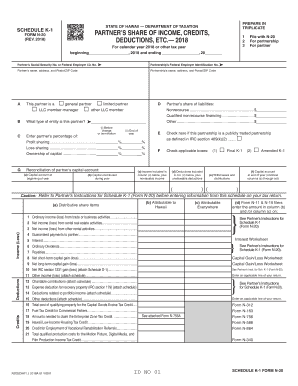
Get Hi Dot N-20 - Schedule K-1 2018
How it works
-
Open form follow the instructions
-
Easily sign the form with your finger
-
Send filled & signed form or save
Tips on how to fill out, edit and sign HI DoT N-20 - Schedule K-1 online
How to fill out and sign HI DoT N-20 - Schedule K-1 online?
Get your online template and fill it in using progressive features. Enjoy smart fillable fields and interactivity.Follow the simple instructions below:
Verifying your income and reporting all the essential tax paperwork, including HI DoT N-20 - Schedule K-1, is solely the responsibility of a US citizen.
US Legal Forms facilitates more accessible and precise tax management for you.
Safeguard your HI DoT N-20 - Schedule K-1 diligently. Ensure that all your accurate documents and information are correctly organized while keeping in mind the deadlines and tax laws established by the Internal Revenue Service. Simplify the process with US Legal Forms!
- Obtain HI DoT N-20 - Schedule K-1 from your web browser on your device.
- Access the fillable PDF document with a single click.
- Begin filling out the template section by section, following the instructions of the advanced PDF editor's interface.
- Carefully input text and numbers.
- Click the Date box to automatically set the current date or modify it manually.
- Utilize the Signature Wizard to create your personalized e-signature and sign in moments.
- Refer to IRS guidelines if you have further inquiries.
- Select Done to finalize the modifications.
- Proceed to print the document, save it, or send it via Email, text message, Fax, or USPS without exiting your browser.
How to modify Get HI DoT N-20 - Schedule K-1 2018: personalize forms online
Select a trustworthy file modification option that you can rely on. Alter, finalize, and authenticate Get HI DoT N-20 - Schedule K-1 2018 safely online.
Frequently, dealing with documents, such as Get HI DoT N-20 - Schedule K-1 2018, can be difficult, particularly if you obtained them online or through email but lack access to specialized software. Naturally, you might discover some alternatives to manage it, but you jeopardize receiving a document that won't meet the submission standards. Employing a printer and scanner isn’t a viable solution either as it consumes both time and resources.
We offer a simpler and more efficient method for completing files. An extensive catalog of document templates that are easy to modify and certify, making them fillable for others. Our service goes well beyond merely a compilation of templates. One of the greatest advantages of using our services is that you can modify Get HI DoT N-20 - Schedule K-1 2018 directly on our site.
As it’s a web-based option, it eliminates the need for any software. Moreover, not all organizational policies allow you to download it onto your office laptop. Here’s the optimal way to easily and securely complete your forms using our solution.
Forget about paper and other inefficient methods of completing your Get HI DoT N-20 - Schedule K-1 2018 or other forms. Utilize our tool instead, which integrates one of the most extensive libraries of ready-to-edit templates along with comprehensive file editing services. It’s simple and secure, and can save you a significant amount of time! Don’t just take our word for it, give it a try yourself!
- Click the Get Form > and you’ll be promptly redirected to our editor.
- Once opened, you can begin the editing procedure.
- Select checkmark or circle, line, arrow, and cross among other options to annotate your document.
- Choose the date field to insert a specific date into your document.
- Include text boxes, images, notes, and more to enhance the content.
- Use the fillable fields option on the right to incorporate fillable {fields.
- Select Sign from the top toolbar to create and attach your legally-binding signature.
- Click DONE and save, print, and distribute or obtain the document.
Get form
To obtain a Schedule K-1 form, you should contact the partnership or S corporation with which you are involved. They are responsible for providing you with the correct version of the form based on your ownership status. If you encounter challenges, uslegalforms offers tools and resources to assist you in this process.
Get This Form Now!
Industry-leading security and compliance
-
In businnes since 199725+ years providing professional legal documents.
-
Accredited businessGuarantees that a business meets BBB accreditation standards in the US and Canada.
-
Secured by BraintreeValidated Level 1 PCI DSS compliant payment gateway that accepts most major credit and debit card brands from across the globe.


