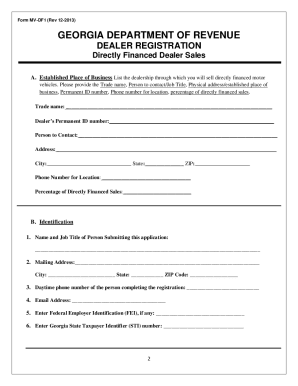
Get Ga Mv-df1 2013-2025
How it works
-
Open form follow the instructions
-
Easily sign the form with your finger
-
Send filled & signed form or save
How to fill out the GA MV-DF1 online
The GA MV-DF1 form is essential for used motor vehicle dealers who directly finance their sales, allowing them to benefit from a reduced rate of state and local Title Ad Valorem Tax. This guide will provide you with clear instructions on accurately completing the form online.
Follow the steps to fill out the GA MV-DF1 online seamlessly.
- Press the ‘Get Form’ button to access the GA MV-DF1 form and open it in your editing platform.
- In section A, provide details about your dealership, including the trade name, contact person and job title, physical address, permanent ID number, phone number, and the percentage of directly financed sales.
- Proceed to section B, where you will need to input identification details. This includes your name and job title, your mailing address, daytime phone number, email address, Federal Employer Identification number, and Georgia State Taxpayer Identifier number if applicable.
- In section C, identify the Direct Finance Dealer or any Related Finance Company. Note the dealership trade name or RFC, the percentage of common ownership (at least 90%), and the required ELT Customer Number.
- Complete section D, which includes an affirmation statement. You will need to sign and date the form, confirming that all information provided is accurate and complete.
- After you have completed the form, you can save your changes. If necessary, download, print, or share the completed GA MV-DF1 form.
Start completing your GA MV-DF1 online today to ensure your dealer registration is up to date.
Related links form
An MV-1 form is an important document utilized in Georgia for vehicle title applications and registrations. This form gathers necessary details about the vehicle and its owner, facilitating a legal transfer of ownership. Understanding the purpose and requirements of the MV-1 form is crucial for complying with Georgia's vehicle regulations. For additional support and information, explore ulegalforms, which can guide you through the GA MV-DF1 process.
Industry-leading security and compliance
-
In businnes since 199725+ years providing professional legal documents.
-
Accredited businessGuarantees that a business meets BBB accreditation standards in the US and Canada.
-
Secured by BraintreeValidated Level 1 PCI DSS compliant payment gateway that accepts most major credit and debit card brands from across the globe.


