Loading
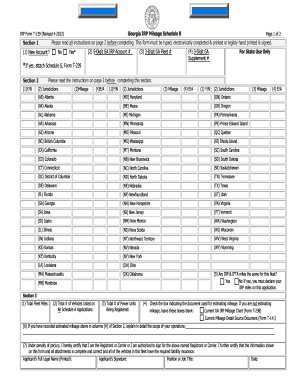
Get Ga Dor Irp T-139 2013-2025
How it works
-
Open form follow the instructions
-
Easily sign the form with your finger
-
Send filled & signed form or save
How to fill out the GA DoR IRP T-139 online
The GA DoR IRP T-139 form is essential for registering vehicles under the International Registration Plan in Georgia. This guide will provide you with clear, step-by-step instructions to ensure that you complete the form accurately and efficiently online.
Follow the steps to successfully complete the GA DoR IRP T-139 online.
- Use the ‘Get Form’ button to access the GA DoR IRP T-139 form and open it in your preferred document editor.
- In Section 1, indicate if this is a new account by selecting 'Yes' or 'No'. If 'Yes', attach Schedule G, Form T-239. If this is your first application, leave the 5-digit GA IRP account number blank.
- In Section 2, for each jurisdiction listed, indicate if vehicles from this fleet traveled there by entering 'Y' for Yes or 'N' for No. Provide actual or estimated mileage in the respective columns.
- In Section 3, calculate the total fleet miles and provide the total number of vehicles listed on all Schedule A applications. Also, indicate how many power units are being registered.
- If estimating mileage, explain the scope of your operations in detail. This step is essential for transparency.
- Once all information is complete, save your changes and prepare to download or print the form for final submission.
Complete your GA DoR IRP T-139 form online today to ensure your vehicle registration is processed smoothly.
Related links form
Filling out Form MV 1 in Georgia requires specific information about the vehicle being registered. You will need the vehicle identification number (VIN), title information, and the applicant's details. Additionally, for IRP purposes related to the GA DoR IRP T-139, make sure to review the instructions provided on the form meticulously.
Industry-leading security and compliance
US Legal Forms protects your data by complying with industry-specific security standards.
-
In businnes since 199725+ years providing professional legal documents.
-
Accredited businessGuarantees that a business meets BBB accreditation standards in the US and Canada.
-
Secured by BraintreeValidated Level 1 PCI DSS compliant payment gateway that accepts most major credit and debit card brands from across the globe.


