Loading
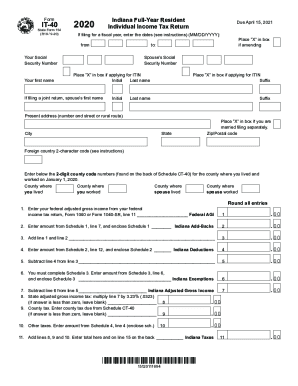
Get In Dor It-40 2020
How it works
-
Open form follow the instructions
-
Easily sign the form with your finger
-
Send filled & signed form or save
How to fill out the IN DoR IT-40 online
Filling out the IN DoR IT-40 form online can streamline your tax filing process. This guide provides comprehensive, step-by-step instructions to ensure you complete the form accurately and efficiently.
Follow the steps to fill out the IN DoR IT-40 online.
- Click ‘Get Form’ button to obtain the form and open it in the editor.
- Begin by entering your social security number in the designated field. Ensure accuracy, as this number is critical for your tax processing.
- Input your first and last name, along with your spouse’s information if filing jointly. Place an 'X' in the box if you are amending your return.
- Fill out your present address, including the street number and name, city, state, and zip code.
- If applicable, enter the foreign country code and the county code where you lived and worked on January 1, 2020.
- Proceed to the income section. Enter your federal adjusted gross income, Indiana add-backs, and complete the subsequent calculations as outlined in the fields.
- Ensure you enclose necessary schedules, such as Schedule 1, Schedule 2, and Schedule 3, as required by the form.
- Continue through the remaining sections to input any taxable amounts, deductions, and credits, ensuring you complete Schedule 4 and Schedule 5 as necessary.
- Finalize your calculations for any overpayment or amount due on the form.
- Select your preferred method for refund or payment, including direct deposit details if applicable.
- Review your entries thoroughly, correct any errors, and ensure all required schedules are documented.
- Once completed, save changes, then download, print, or share the form as needed.
Start filling out the IN DoR IT-40 online today to ensure accurate and timely tax filing.
Get form
Experience a faster way to fill out and sign forms on the web. Access the most extensive library of templates available.
Related links form
Get This Form Now!
Use professional pre-built templates to fill in and sign documents online faster. Get access to thousands of forms.
Industry-leading security and compliance
US Legal Forms protects your data by complying with industry-specific security standards.
-
In businnes since 199725+ years providing professional legal documents.
-
Accredited businessGuarantees that a business meets BBB accreditation standards in the US and Canada.
-
Secured by BraintreeValidated Level 1 PCI DSS compliant payment gateway that accepts most major credit and debit card brands from across the globe.


