Loading
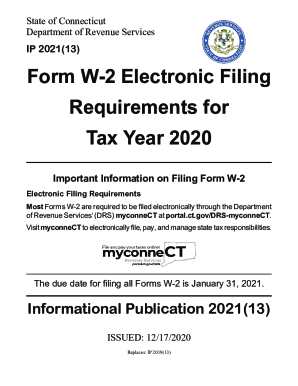
Get Form W-2 Electronic Filing Requirements 2020
How it works
-
Open form follow the instructions
-
Easily sign the form with your finger
-
Send filled & signed form or save
How to fill out the Form W-2 Electronic Filing Requirements online
This guide provides a comprehensive overview of how to complete the Form W-2 Electronic Filing Requirements for the Tax Year 2020. Following the outlined steps will ensure that users can effectively and accurately file their Forms W-2 online.
Follow the steps to complete your Form W-2 filing online.
- Click ‘Get Form’ button to obtain the form and open it in the editor.
- Review the general instructions on the electronic filing requirements for Form W-2. This section contains critical information about due dates and filing methods.
- Identify if you are required to file electronically. If filing 25 or more Forms W-2 reporting Connecticut wages paid, ensure you follow the electronic filing requirements.
- Gather the necessary information to complete the form accurately, including the submitter’s and employer's Federal Employer Identification Number (FEIN).
- Determine your filing option: Key and Send, EFW2 Standardized file format, or Pre-defined Comma Separated Value (CSV) File Layout, based on your filing method.
- If using the Key and Send option, manually enter all required information for each Form W-2 and add them to your submission.
- If using the EFW2 Standardized file format or CSV option, ensure that your file is properly configured according to the specified layouts before uploading.
- Complete the Form CT-W3 after uploading your Forms W-2 to ensure all required fields are filled out correctly.
- Verify all information for accuracy and submit the forms. Be attentive to any error messages that may appear during the upload process.
- After submission, keep an eye on your confirmation number to confirm successful transmission of your forms.
Complete your Form W-2 electronic filing requirements online today for a smooth and efficient submission process.
Get form
Experience a faster way to fill out and sign forms on the web. Access the most extensive library of templates available.
Related links form
Health Savings Account Change In 2018 Could Trip Up Some Consumers. Money deposited in a health savings account is tax-deductible, grows tax-free and can be used to pay for medical expenses. The annual maximum allowable contribution to an HSA is slightly lower for some people this year.
Get This Form Now!
Use professional pre-built templates to fill in and sign documents online faster. Get access to thousands of forms.
Industry-leading security and compliance
US Legal Forms protects your data by complying with industry-specific security standards.
-
In businnes since 199725+ years providing professional legal documents.
-
Accredited businessGuarantees that a business meets BBB accreditation standards in the US and Canada.
-
Secured by BraintreeValidated Level 1 PCI DSS compliant payment gateway that accepts most major credit and debit card brands from across the globe.


