Loading
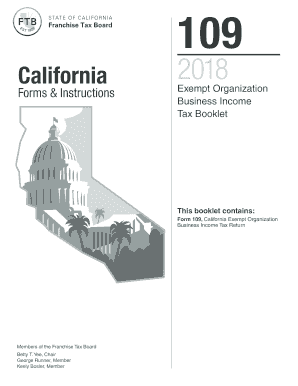
Get Ca 109 Forms & Instructions 2018-2025
How it works
-
Open form follow the instructions
-
Easily sign the form with your finger
-
Send filled & signed form or save
How to fill out the CA 109 Forms & Instructions online
Filling out the CA 109 Forms & Instructions online can seem daunting, but this guide simplifies the process. This form is essential for California exempt organizations reporting unrelated business income, and our instruction will help you navigate each section clearly and effectively.
Follow the steps to complete your CA 109 Forms online.
- Click ‘Get Form’ button to obtain the form and open it in the editor.
- Fill in the accounting period, including whether you are using a calendar year or fiscal year. Indicate the start and end dates accordingly.
- Provide the organization's name and California corporation number. Ensure your federal employer identification number (FEIN) is also entered accurately.
- Select the appropriate boxes for questions regarding the organization's status: whether this is the first return, if the organization is under audit, or if it is final.
- Complete the section on unrelated business taxable income, including details on gross receipts, deductions, and any allowable carryover deductions.
- Input tax credits from Schedule B and other necessary deductions or adjustments to calculate your total tax.
- Review all entries thoroughly for accuracy, making sure all calculations are correct and all necessary schedules are attached.
- Save the changes, and proceed to download, print, or share the completed form as needed.
Get started on your CA 109 Forms online today!
Related links form
Yes, California is accepting e-filed tax returns, which allows for efficient and quick submissions. Utilizing the CA 109 Forms & Instructions streamlines the e-filing process, making it more manageable for taxpayers. E-filing can also facilitate faster refunds and easier tracking of your submission. Our platform is designed to assist you in e-filing successfully.
Industry-leading security and compliance
US Legal Forms protects your data by complying with industry-specific security standards.
-
In businnes since 199725+ years providing professional legal documents.
-
Accredited businessGuarantees that a business meets BBB accreditation standards in the US and Canada.
-
Secured by BraintreeValidated Level 1 PCI DSS compliant payment gateway that accepts most major credit and debit card brands from across the globe.


