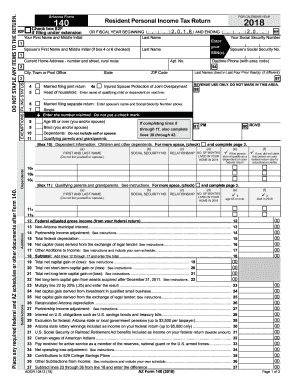
Get Az Form 140 2018
How it works
-
Open form follow the instructions
-
Easily sign the form with your finger
-
Send filled & signed form or save
Tips on how to fill out, edit and sign AZ Form 140 online
How to fill out and sign AZ Form 140 online?
Get your online template and fill it in using progressive features. Enjoy smart fillable fields and interactivity. Follow the simple instructions below:
When the tax duration commenced unexpectedly or perhaps you merely overlooked it, it could likely create difficulties for you. AZ Form 140 is not the most straightforward one, but you have no cause for alarm in any scenario.
Utilizing our user-friendly online application, you will discover the appropriate method to complete AZ Form 140 even in circumstances of significant time shortage. The only requirement is to adhere to these basic guidelines:
By using our robust digital solution and its supportive tools, filling out AZ Form 140 becomes easier. Do not hesitate to try it and allocate more time to hobbies and interests instead of dealing with paperwork.
Access the document in our sophisticated PDF editor.
Populate the necessary information in AZ Form 140, utilizing fillable fields.
Add images, checkmarks, selection boxes, and text boxes if necessary.
Repetitive information will be auto-filled after the initial entry.
If you encounter any confusion, activate the Wizard Tool. You will receive guidance for easier submission.
Always remember to include the filing date.
Create your distinct signature once and place it in all requisite locations.
Review the information you have provided. Rectify errors if necessary.
Click Done to finalize editing and select your method of submission. You will have the option to use digital fax, USPS, or email.
You can download the document to print later or upload it to cloud storage.
How to modify Get AZ Form 140 2018: personalize forms online
Facilitate your document preparation process and tailor it to your requirements within moments. Complete and endorse Get AZ Form 140 2018 utilizing a thorough yet user-friendly online editor.
Handling paperwork is consistently challenging, especially when you address it occasionally. It requires you to rigorously adhere to all procedures and precisely complete all sections with complete and accurate information. Nonetheless, it frequently occurs that you must adjust the form or insert additional sections to be filled out. If you need to refine Get AZ Form 140 2018 prior to submission, the optimal method is to employ our resilient yet easy-to-use online editing tools.
This extensive PDF editing tool enables you to swiftly and easily complete legal documents from any internet-enabled device, make essential alterations to the form, and incorporate more fillable sections. The service allows you to select a specific area for each type of information, such as Name, Signature, Currency, and SSN, among others. You can designate them as compulsory or conditional and determine who should complete each field by assigning them to a specific recipient.
Our editor is a flexible, multi-functional online solution that can assist you in swiftly and effortlessly customizing Get AZ Form 140 2018 as well as other forms according to your requirements. Enhance document preparation and submission efficiency and present your paperwork professionally without any inconvenience.
- Access the required example from the catalog.
- Fill in the blanks with Text and drag Check and Cross tools to the checkboxes.
- Use the right-hand toolbar to modify the form with new fillable sections.
- Select the sections based on the type of information you wish to gather.
- Make these fields obligatory, optional, and conditional, and arrange their sequence.
- Allocate each field to a distinct party using the Add Signer tool.
- Verify if all necessary adjustments have been made and click Done.
Get form
Arizona Form 285 is typically sent to the Arizona Department of Revenue, but you should always confirm the mailing address based on the instructions provided for that specific form. This ensures your form gets processed quickly and accurately. If in doubt, check the Arizona Department of Revenue's website or consult a tax professional for guidance. Ensuring proper submission of AZ Form 285 supports your overall tax compliance.
Get This Form Now!
Industry-leading security and compliance
-
In businnes since 199725+ years providing professional legal documents.
-
Accredited businessGuarantees that a business meets BBB accreditation standards in the US and Canada.
-
Secured by BraintreeValidated Level 1 PCI DSS compliant payment gateway that accepts most major credit and debit card brands from across the globe.


