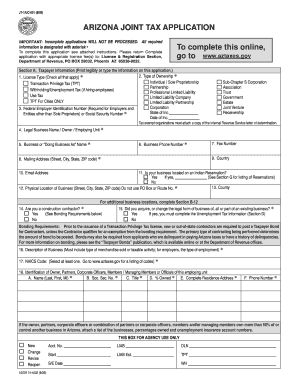
Get Az Dor Jt-1/uc-001 2009
How it works
-
Open form follow the instructions
-
Easily sign the form with your finger
-
Send filled & signed form or save
Tips on how to fill out, edit and sign AZ DoR JT-1/UC-001 online
How to fill out and sign AZ DoR JT-1/UC-001 online?
Get your online template and fill it in using progressive features. Enjoy smart fillable fields and interactivity.Follow the simple instructions below:
When the tax timeframe started unexpectedly or you simply overlooked it, it could likely lead to issues for you. AZ DoR JT-1/UC-001 is not the easiest one, but you have no cause for alarm in any case.
By utilizing our expert platform, you will comprehend the optimal way to complete AZ DoR JT-1/UC-001 even in instances of severe time shortage. All you require is to adhere to these basic suggestions:
With this comprehensive digital solution and its beneficial tools, submitting AZ DoR JT-1/UC-001 becomes more effortless. Don't hesitate to utilize it and gain more time for hobbies instead of preparing documentation.
Access the document using our professional PDF editor.
Provide the required details in AZ DoR JT-1/UC-001, utilizing fillable fields.
Insert graphics, marks, checkboxes, and text boxes, if necessary.
Repeated information will be included automatically after the initial entry.
If you have any confusion, utilize the Wizard Tool. You will receive guidance for simpler completion.
Remember to add the date of submission.
Create your unique signature once and place it in the required spaces.
Review the information you have entered. Correct errors if needed.
Press Done to conclude editing and choose how you will send it. You can opt for online fax, USPS, or email.
You can also download the document for later printing or upload it to cloud storage such as Google Drive, Dropbox, etc.
How to adjust Get AZ DoR JT-1/UC-001 2009: tailor forms online
Your quickly adjustable and customizable Get AZ DoR JT-1/UC-001 2009 template is within easy access. Utilize our collection featuring a built-in web-based editor.
Do you delay preparing Get AZ DoR JT-1/UC-001 2009 because you merely don't know where to begin and how to proceed? We empathize with your situation and have an exceptional tool for you that has nothing to do with overcoming your delay!
Our online repository of ready-to-modify templates enables you to search through and select from thousands of fillable forms tailored for various purposes and situations. However, acquiring the file is just the initial step. We furnish you with all the essential features to complete, sign, and alter the document of your choice without leaving our site.
Emphasize, obscure, and amend the existing text.
Adherence to eSignature frameworks governing the use of eSignature in electronic transactions.
With our professional tool, your finished forms will almost always be officially enforceable and fully encrypted. We ensure to safeguard your most sensitive information. Obtain everything needed to produce a professionally appealing Get AZ DoR JT-1/UC-001 2009. Make the right decision and try our system today!
- All you need to do is to launch the document in the editor.
- Inspect the wording of Get AZ DoR JT-1/UC-001 2009 and confirm whether it's what you’re looking for.
- Start altering the template by utilizing the annotation features to provide your document a more structured and organized appearance.
- Incorporate checkmarks, circles, arrows, and lines.
- If the document is meant for other individuals too, you may insert fillable fields and distribute them for others to fill in.
- Once you’re finished adjusting the template, you can download the document in any available format or choose any sharing or delivery options.
- To summarize, alongside Get AZ DoR JT-1/UC-001 2009, you will receive:
- A robust suite of editing and annotation tools.
- An integrated legally-binding eSignature solution.
- The capability to create forms from scratch or based on the pre-uploaded template.
- Compatibility with various platforms and devices for enhanced convenience.
- Numerous possibilities for securing your documents.
- A range of delivery options for smoother sharing and dispatching documents.
Get form
Related links form
The UC-1 form in Arizona is used for reporting employee wages and determining unemployment insurance taxes. This form is an essential component for businesses with employees, ensuring compliance with state regulations. Properly completing the AZ DoR JT-1/UC-001, along with the UC-1, can help you manage your tax responsibilities effectively.
Get This Form Now!
Industry-leading security and compliance
-
In businnes since 199725+ years providing professional legal documents.
-
Accredited businessGuarantees that a business meets BBB accreditation standards in the US and Canada.
-
Secured by BraintreeValidated Level 1 PCI DSS compliant payment gateway that accepts most major credit and debit card brands from across the globe.


