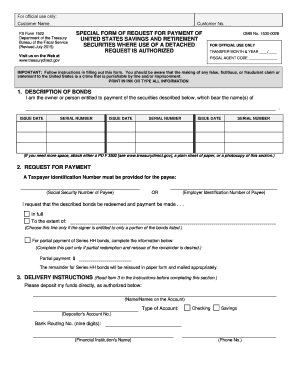
Get Treasury Fs 1522 2015
How it works
-
Open form follow the instructions
-
Easily sign the form with your finger
-
Send filled & signed form or save
Tips on how to fill out, edit and sign Treasury FS 1522 online
How to fill out and sign Treasury FS 1522 online?
Get your online template and fill it in using progressive features. Enjoy smart fillable fields and interactivity. Follow the simple instructions below:
Verifying your income and submitting all the essential tax documentation, including Treasury FS 1522, is a responsibility exclusive to US citizens. US Legal Forms enhances your tax management process, making it clearer and more effective.
You can locate any legal templates you require and complete them in digital format.
Keep your Treasury FS 1522 safe. It’s essential to ensure that all your accurate files and information are organized while considering the deadlines and tax regulations established by the IRS. Simplify the process with US Legal Forms!
- Obtain Treasury FS 1522 via your internet browser on your device.
- Access the editable PDF document with a simple click.
- Begin completing the template section by section, guided by the prompts of the advanced PDF editor’s interface.
- Accurately input text and numbers.
- Click the Date box to automatically set today’s date or modify it manually.
- Utilize Signature Wizard to create your personalized e-signature and sign within seconds.
- Refer to IRS guidelines if you still have any inquiries.
- Select Done to finalize the modifications.
- Proceed to print the document, save it, or share it through email, SMS, fax, or postal service without leaving your browser.
How to Modify Get Treasury FS 1522 2015: Personalize Forms Online
Select a reliable document editing service you can depend on. Alter, complete, and sign Get Treasury FS 1522 2015 securely online.
Frequently, handling forms, like Get Treasury FS 1522 2015, can be difficult, particularly if you received them in a digital format but lack access to specialized tools. Certainly, you can discover some alternatives to navigate this issue, but you might end up with a document that fails to meet the submission standards. Using a printer and scanner isn’t a solution either because it's time- and resource-intensive.
We provide a simplified and more efficient method of altering forms. An extensive collection of document templates that are easy to personalize and validate, making them fillable for others. Our offering goes beyond just templates. One of the greatest advantages of utilizing our services is that you can modify Get Treasury FS 1522 2015 directly on our platform.
Being a web-based platform, it frees you from the necessity of downloading any software on your computer. Moreover, not all company policies permit you to install it on your corporate device. Here’s how you can easily and securely finalize your documents with our solution.
Bid farewell to paper and other ineffective methods of executing your Get Treasury FS 1522 2015 or other documents. Utilize our tool instead, which features one of the most comprehensive libraries of ready-to-customize forms and robust document editing services. It’s simple and secure, and can save you significant time! Don’t just take our word for it; give it a try yourself!
- Click the Get Form > you’ll be immediately directed to our editor.
- Once opened, you can start the customization process.
- Select checkmark or circle, line, arrow, and cross, along with other options to annotate your form.
- Choose the date option to add a specific date to your template.
- Insert text boxes, images, notes, and more to enhance the content.
- Employ the fillable fields option on the right to introduce fillable {fields.
- Select Sign from the top toolbar to create and append your legally-binding signature.
- Click DONE and save, print, share, or download the results.
Get form
To redeem savings bonds in your TreasuryDirect account, simply log in to your account and navigate to the ‘Redeem’ option for your bonds. Follow the outlined prompts to complete the redemption process, and the funds will be transferred to your linked bank account. Understanding this procedure can ensure you access your funds with ease. Additional information on this can be found in Treasury FS 1522 for further clarity.
Get This Form Now!
Industry-leading security and compliance
-
In businnes since 199725+ years providing professional legal documents.
-
Accredited businessGuarantees that a business meets BBB accreditation standards in the US and Canada.
-
Secured by BraintreeValidated Level 1 PCI DSS compliant payment gateway that accepts most major credit and debit card brands from across the globe.


