Loading
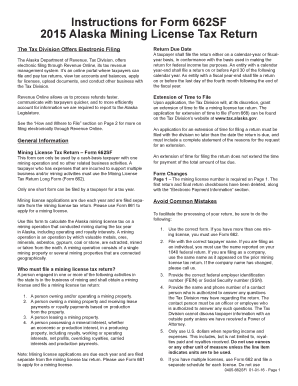
Get Ak 0405-662sfi 2015
How it works
-
Open form follow the instructions
-
Easily sign the form with your finger
-
Send filled & signed form or save
How to fill out the AK 0405-662SFi online
The AK 0405-662SFi form is essential for individuals engaged in mining operations in Alaska. This comprehensive guide will assist you in accurately completing the form online, ensuring compliance with the Alaska Department of Revenue requirements.
Follow the steps to complete the AK 0405-662SFi form online.
- Press the ‘Get Form’ button to access the form and open it in your web browser.
- Enter your mining license number in the designated field on Page 1. This number is essential for identifying your mining operation.
- Complete the income section by reporting the gross income from your mining operation and any royalties received. Make sure to include values as applicable.
- Report your allowable expenses, including royalties paid, fuel and oil costs, maintenance and repairs, salaries and wages, transportation costs, and any depreciation for mining assets.
- Calculate your net income before depletion by subtracting total expenses from total income.
- If applicable, complete Schedule A for the depletion expense and enter it on the main form.
- Determine your taxable income by subtracting any exemptions from your net income before depletion.
- Calculate the tax due based on your net taxable income using the specified tax brackets.
- Review all information entered for accuracy and completeness. Attach any required schedules and documentation.
- After finalizing the form, you can save changes, download a copy, print it, or share it as needed.
Complete your AK 0405-662SFi form online today to ensure timely and accurate tax reporting.
Get form
Experience a faster way to fill out and sign forms on the web. Access the most extensive library of templates available.
Related links form
You should mail your N.C. D 400 to the address specified on the form. This often directs you to the North Carolina Department of Revenue. Properly check that your envelope is addressed correctly to avoid delays in processing. Additionally, using tools like AK 0405-662SFi can help clarify any specific questions you may have.
Get This Form Now!
Use professional pre-built templates to fill in and sign documents online faster. Get access to thousands of forms.
Industry-leading security and compliance
US Legal Forms protects your data by complying with industry-specific security standards.
-
In businnes since 199725+ years providing professional legal documents.
-
Accredited businessGuarantees that a business meets BBB accreditation standards in the US and Canada.
-
Secured by BraintreeValidated Level 1 PCI DSS compliant payment gateway that accepts most major credit and debit card brands from across the globe.


