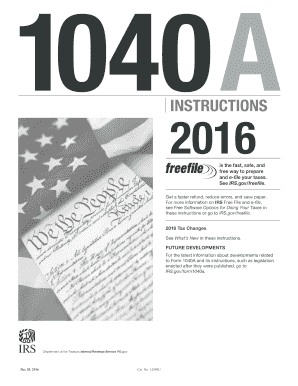
Get Irs Instructions 1040-a 2016
How it works
-
Open form follow the instructions
-
Easily sign the form with your finger
-
Send filled & signed form or save
How to fill out and sign IRS Instructions 1040-A online?
Get your online template and fill it in using progressive features. Enjoy smart fillable fields and interactivity.Follow the simple instructions below:If you aren't linked to document management and legal processes, submitting IRS forms may be rather draining.
We completely understand the significance of accurately completing documents.
Using our ultimate solution can definitely make professional filling of IRS Instructions 1040-A achievable. Ensure everything is set for your convenience and quick work.
- Click on the button Get Form to access it and start editing.
- Complete all necessary fields in the document using our expert PDF editor. Turn on the Wizard Tool to make the process much simpler.
- Verify the accuracy of the entered information.
- Include the date of submitting IRS Instructions 1040-A. Use the Sign Tool to create your personal signature for document validation.
- Finish editing by selecting Done.
- Send this document directly to the IRS in the most convenient manner for you: via email, utilizing digital fax, or postal service.
- You can print it on paper if a physical copy is needed and download or save it to your preferred cloud storage.
Tips on how to fill out, edit and sign IRS Instructions 1040-A online
How to fill out and sign IRS Instructions 1040-A online?
Get your online template and fill it in using progressive features. Enjoy smart fillable fields and interactivity.Follow the simple instructions below:
If you aren't linked to document management and legal processes, submitting IRS forms may be rather draining.
We completely understand the significance of accurately completing documents.
Using our ultimate solution can definitely make professional filling of IRS Instructions 1040-A achievable. Ensure everything is set for your convenience and quick work.
- Click on the button Get Form to access it and start editing.
- Complete all necessary fields in the document using our expert PDF editor. Turn on the Wizard Tool to make the process much simpler.
- Verify the accuracy of the entered information.
- Include the date of submitting IRS Instructions 1040-A. Use the Sign Tool to create your personal signature for document validation.
- Finish editing by selecting Done.
- Send this document directly to the IRS in the most convenient manner for you: via email, utilizing digital fax, or postal service.
- You can print it on paper if a physical copy is needed and download or save it to your preferred cloud storage.
How to modify Get IRS Instructions 1040-A 2016: personalize forms online
Utilize the capabilities of the versatile online editor while completing your Get IRS Instructions 1040-A 2016. Take advantage of the array of tools to swiftly fill in the blanks and deliver the necessary information immediately.
Preparing paperwork can be labor-intensive and costly unless you possess pre-prepared fillable forms to complete them digitally. The optimal method for handling the Get IRS Instructions 1040-A 2016 is to leverage our expert and multifunctional online editing services. We equip you with all the essential tools for quick form completion and enable you to make any modifications to your forms, tailoring them to any specifications. Additionally, you can annotate the changes and leave messages for others involved.
Here’s what you can accomplish with your Get IRS Instructions 1040-A 2016 in our editor:
Handling the Get IRS Instructions 1040-A 2016 in our robust online editor is the quickest and most efficient method to manage, present, and share your documentation the way you require it from any location. The tool operates from the cloud, allowing access from any internet-enabled device. All forms you create or finish are safely stored in the cloud, ensuring you can retrieve them whenever necessary without the risk of loss. Stop squandering time on manual document preparation and eliminate paperwork; transition everything online with minimal strain.
- Fill in the blanks using Text, Cross, Check, Initials, Date, and Sign features.
- Emphasize key points with a preferred color or underline them.
- Obscure sensitive information using the Blackout tool or simply delete them.
- Insert images to enhance your Get IRS Instructions 1040-A 2016.
- Replace the original text with wording that meets your specifications.
- Add comments or sticky notes to discuss updates with others.
- Introduce additional fillable fields and assign them to specific recipients.
- Secure the document with watermarks, apply dates, and bates numbers.
- Distribute the document in various formats and save it on your device or in the cloud after completing modifications.
Get form
Seniors can earn a certain income threshold before they are required to file taxes, which can vary based on filing status and other factors. For the most current information, reviewing the IRS instructions 1040-A is essential as these guidelines may change. If you have questions about your specific situation, uslegalforms can help clarify your obligations.
Get This Form Now!
Industry-leading security and compliance
-
In businnes since 199725+ years providing professional legal documents.
-
Accredited businessGuarantees that a business meets BBB accreditation standards in the US and Canada.
-
Secured by BraintreeValidated Level 1 PCI DSS compliant payment gateway that accepts most major credit and debit card brands from across the globe.


