Loading
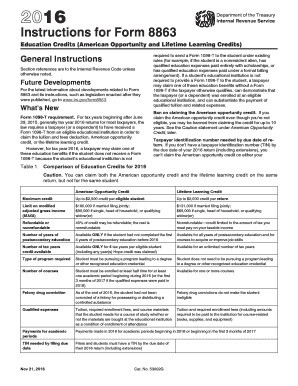
Get Irs Instruction 8863 2015
This website is not affiliated with IRS
How it works
-
Open form follow the instructions
-
Easily sign the form with your finger
-
Send filled & signed form or save
How to fill out the IRS Instruction 8863 online
Filling out the IRS Form 8863 can be crucial for individuals seeking to claim education credits. This guide provides a straightforward approach to completing the form online, ensuring you have the information you need to maximize your education benefits.
Follow the steps to successfully complete the IRS Instruction 8863.
- Click ‘Get Form’ button to obtain the form and open it in the editor.
- Review the purpose of Form 8863. It is used to calculate and claim the American Opportunity Credit and the Lifetime Learning Credit based on qualified education expenses.
- Identifying eligibility for the credits is essential. Confirm if the individual for whom the claim is being made qualifies as either a dependent or independent student.
- Determine the adjusted qualified education expenses. This involves entering the expenses incurred for tuition, fees, and other eligible costs as outlined in the form's instructions.
- Fill out Part I for the American Opportunity Credit if eligible. Include relevant amounts and complete the questions regarding eligibility criteria.
- Complete Part II if you are claiming the Lifetime Learning Credit. Again, ensure to fill in necessary amounts and answer the eligibility questions based on the instructions provided.
- In Part III, provide detailed information about each student eligible for the credits, including their name, Social Security Number, and the educational institution details.
- After entering all required information across all parts of the form, review all entries for accuracy.
- Save changes, and upon completion, you can choose to download, print, or share the form as needed.
Begin completing your IRS Instruction 8863 online today to take advantage of available education credits.
Get form
Experience a faster way to fill out and sign forms on the web. Access the most extensive library of templates available.
Tax forms and instructions are often available at federal and state tax offices, as well as certain libraries. However, the easiest method is to visit the IRS website for instant access to all necessary forms, including those for IRS Instruction 8863. You can also utilize resources like US Legal Forms for a more user-friendly experience.
Get This Form Now!
Use professional pre-built templates to fill in and sign documents online faster. Get access to thousands of forms.
Industry-leading security and compliance
US Legal Forms protects your data by complying with industry-specific security standards.
-
In businnes since 199725+ years providing professional legal documents.
-
Accredited businessGuarantees that a business meets BBB accreditation standards in the US and Canada.
-
Secured by BraintreeValidated Level 1 PCI DSS compliant payment gateway that accepts most major credit and debit card brands from across the globe.


