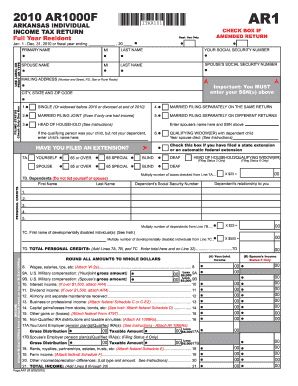
Get Ar Dfa Ar1000f 2010
How it works
-
Open form follow the instructions
-
Easily sign the form with your finger
-
Send filled & signed form or save
Tips on how to fill out, edit and sign AR DFA AR1000F online
How to fill out and sign AR DFA AR1000F online?
Get your online template and fill it in using progressive features. Enjoy smart fillable fields and interactivity. Follow the simple instructions below:
If the tax period commenced unexpectedly or you simply overlooked it, it could likely pose challenges for you.
AR DFA AR1000F is not the simplest one, but there’s no need for alarm regardless of the situation.
With our comprehensive digital solution and its beneficial tools, completing AR DFA AR1000F becomes more efficient. Don’t hesitate to utilize it and enjoy more leisure time for hobbies and interests instead of document preparation.
- Open the file with our sophisticated PDF editor.
- Complete the necessary information in AR DFA AR1000F, using fillable fields.
- Add images, crosses, checkboxes, and text boxes, if necessary.
- Repeating fields will automatically populate after the initial input.
- If you encounter any issues, activate the Wizard Tool. You’ll receive some advice for easier completion.
- Remember to insert the filing date.
- Create your personal signature once and place it in the designated areas.
- Review the information you have entered. Amend inaccuracies if necessary.
- Click Done to finish editing and choose how you will transmit it. You can opt for virtual fax, USPS, or email.
- You can also download the document for later printing or upload it to cloud storage.
How to Modify Get AR DFA AR1000F 2010: Personalize Forms Online
Experience a hassle-free and digital method for modifying Get AR DFA AR1000F 2010. Utilize our reliable online service and save significant time.
Creating each form, inclusive of Get AR DFA AR1000F 2010, from the ground up demands excessive effort; thus, having a proven platform of pre-filled form templates can work wonders for your efficiency.
However, altering them can be difficult, particularly for files in PDF format. Thankfully, our comprehensive catalog contains an integrated editor that enables you to seamlessly complete and modify Get AR DFA AR1000F 2010 without needing to exit our site, preventing you from wasting time adjusting your documents. Here’s how to manage your form using our tools:
Whether you need to process editable Get AR DFA AR1000F 2010 or any other document present in our catalog, you're on the right path with our online document editor. It is straightforward and secure, with no requirement for specialized technical knowledge.
Our web-based solution is tailored to manage nearly everything you might consider regarding file editing and processing. Stop relying on conventional methods for handling your forms. Opt for a professional approach to assist you in streamlining your tasks and reducing their reliance on paper.
- Step 1. Find the necessary form on our website.
- Step 2. Select Get Form to access it in the editor.
- Step 3. Take advantage of our expert editing capabilities that let you add, delete, comment, and emphasize or obscure text.
- Step 4. Generate and include a legally-recognized signature to your form by using the signing option from the upper toolbar.
- Step 5. If the document layout isn’t as you desire, use the options on the right to delete, add more, and rearrange pages.
- Step 6. Insert fillable fields so other individuals can be invited to finalize the document (if relevant).
- Step 7. Share or transmit the form, print it, or select the format in which you prefer to download the document.
Get form
To fill out a withholding allowance form, start by obtaining the correct form from the AR DFA or your employer. Carefully read through the instructions and provide accurate information about your financial situation. Ensure you indicate the appropriate number of allowances, as this will affect your tax withholding. Properly completing this form can help you avoid surprises during tax season and better manage your finances.
Get This Form Now!
Industry-leading security and compliance
-
In businnes since 199725+ years providing professional legal documents.
-
Accredited businessGuarantees that a business meets BBB accreditation standards in the US and Canada.
-
Secured by BraintreeValidated Level 1 PCI DSS compliant payment gateway that accepts most major credit and debit card brands from across the globe.


