Loading
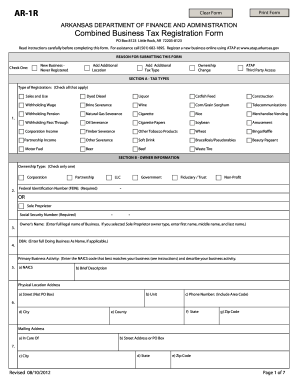
Get Ar Dfa Ar-1r 2012
How it works
-
Open form follow the instructions
-
Easily sign the form with your finger
-
Send filled & signed form or save
How to fill out the AR DFA AR-1R online
Filling out the AR DFA AR-1R form online is a crucial step for anyone looking to register a business in Arkansas. This guide provides a thorough overview and detailed instructions on how to accurately complete the form, ensuring a smooth registration process.
Follow the steps to successfully complete the AR DFA AR-1R form online.
- Click ‘Get Form’ button to access the AR DFA AR-1R document and open it for editing.
- Indicate the reason for submitting the form by selecting one of the provided options, such as ‘New Business Never Registered’ or ‘Add Additional Location.’
- In Section A, select the tax types applicable to your business by checking all relevant boxes. Make sure to include sales and use, along with any other applicable taxes.
- Proceed to Section B and fill out the owner information. Choose the ownership type and provide the federal identification number or social security number as required.
- Enter the owner's name and any Doing Business As (DBA) name in the respective fields, and describe the primary business activity, including the NAICS code.
- Complete the physical location address section with accurate details, including street address, city, state, and zip code.
- Fill in the mailing address if it is different from the physical location. This includes the in-care-of name, street address, and city details.
- In Section C, list the responsible parties involved in the ownership. For each party, provide required information such as name, title, social security number or FEIN, and effective date.
- In Section D, ensure that the registration form is signed by a responsible party authorized to sign on behalf of the organization, confirming that all information provided is accurate.
- Review all sections for accuracy and completeness. Once all information is correctly filled, save the changes to the form.
- Finally, proceed to download, print, or share the completed form as necessary.
Start filling out your AR DFA AR-1R form online today for a seamless business registration experience.
Get form
Experience a faster way to fill out and sign forms on the web. Access the most extensive library of templates available.
Related links form
To check the status of your refund check, visit the Arkansas Department of Finance and Administration website. Enter the required personal information, including your SSN and refund amount, into their tracking tool. For added convenience, keep track of your AR DFA AR-1R correspondence to assist in resolving any inquiries quickly.
Get This Form Now!
Use professional pre-built templates to fill in and sign documents online faster. Get access to thousands of forms.
Industry-leading security and compliance
US Legal Forms protects your data by complying with industry-specific security standards.
-
In businnes since 199725+ years providing professional legal documents.
-
Accredited businessGuarantees that a business meets BBB accreditation standards in the US and Canada.
-
Secured by BraintreeValidated Level 1 PCI DSS compliant payment gateway that accepts most major credit and debit card brands from across the globe.


