Loading
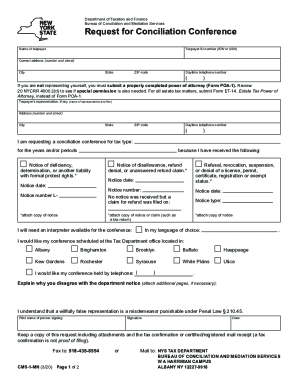
Get Ny Dtf Cms-1-mn 2020-2026
How it works
-
Open form follow the instructions
-
Easily sign the form with your finger
-
Send filled & signed form or save
How to fill out the NY DTF CMS-1-MN online
This guide provides a comprehensive overview for users on how to fill out the NY DTF CMS-1-MN form online. By following these straightforward steps, you can successfully complete your request for a conciliation conference with the New York State Department of Taxation and Finance.
Follow the steps to complete the NY DTF CMS-1-MN form online.
- Press the ‘Get Form’ button to access the NY DTF CMS-1-MN online and open it in the editor.
- In the first section, enter your name as the taxpayer and provide your taxpayer ID number, which is either your Employer Identification Number (EIN) or Social Security Number (SSN).
- Fill in your current address, including the street number and name, city, state, and ZIP code.
- Enter your daytime telephone number for contact purposes.
- If you are not representing yourself, submit a completed power of attorney (Form POA-1) with this form. This is necessary for any representative you may wish to have on your behalf.
- Indicate if you require an interpreter for the conference and specify your preferred language.
- Select the tax type you are requesting a conciliation conference for, along with the years or periods involved.
- List the types of notices you have received, including dates and notice numbers, as prompted on the form. Attach copies of any related notices.
- Provide a detailed explanation of your disagreement with the department's notice. If necessary, attach additional pages.
- Sign and date the form. Ensure that you keep a copy of the request and any attachments for your records.
- You can either save the changes, download the filled-out form, print it for your records, or share it as needed.
Complete your NY DTF CMS-1-MN form online today for an efficient conciliation conference process.
appropriate when more than four modifiers are necessary per claim line. When four or less modifiers apply, each modifier can be entered in the existing space in item 24D on the CMS-1500 Form.
Industry-leading security and compliance
US Legal Forms protects your data by complying with industry-specific security standards.
-
In businnes since 199725+ years providing professional legal documents.
-
Accredited businessGuarantees that a business meets BBB accreditation standards in the US and Canada.
-
Secured by BraintreeValidated Level 1 PCI DSS compliant payment gateway that accepts most major credit and debit card brands from across the globe.


