Loading
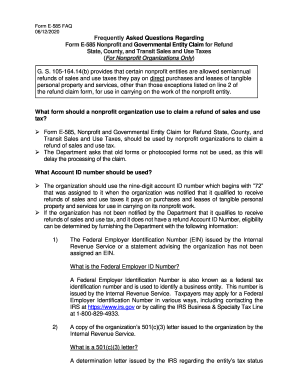
Get Nc E-585 Faq 2020
How it works
-
Open form follow the instructions
-
Easily sign the form with your finger
-
Send filled & signed form or save
How to fill out the NC E-585 FAQ online
The NC E-585 form is essential for nonprofit organizations seeking refunds on sales and use taxes. This guide provides detailed instructions on how to complete the form accurately and efficiently, ensuring a smooth filing process.
Follow the steps to successfully complete the NC E-585 FAQ online.
- Press the ‘Get Form’ button to access the NC E-585 FAQ form and open it in your editing tool.
- Identify your organization's nine-digit account ID number, which starts with '72'. This number is crucial for processing your refund claim.
- Enter the applicable time period for the tax refunds you are claiming, ensuring it falls within the semiannual filing schedule.
- For Line 1, provide the taxing county where purchases were made. If purchases were made in multiple counties, skip this line and prepare to complete Form E-536R instead.
- On Line 2, log the total qualifying purchases made where state sales or use tax was paid. Be specific about each type of purchase and any taxes associated.
- Complete Line 3 by entering the total sales and use tax directly paid to retailers on qualifying purchases. Verify tax rates applicable during the refund period.
- Proceed to Lines 4, 5, 6, 7, and 8 to account for building materials, use tax, and the total refund amount being requested. Ensure all calculations are accurate.
- Review all entered information for clarity and completeness before finalizing your submission. It's vital to cross-check for any errors or missed sections.
- Once the form is completed thoroughly, save your changes. You can also download, print, or share the completed form as needed.
Complete your NC E-585 FAQ online today and secure your tax refunds with confidence.
Get form
Experience a faster way to fill out and sign forms on the web. Access the most extensive library of templates available.
Get This Form Now!
Use professional pre-built templates to fill in and sign documents online faster. Get access to thousands of forms.
Industry-leading security and compliance
US Legal Forms protects your data by complying with industry-specific security standards.
-
In businnes since 199725+ years providing professional legal documents.
-
Accredited businessGuarantees that a business meets BBB accreditation standards in the US and Canada.
-
Secured by BraintreeValidated Level 1 PCI DSS compliant payment gateway that accepts most major credit and debit card brands from across the globe.


