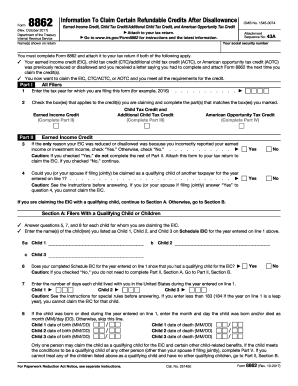
Get Irs 8862 2012
How it works
-
Open form follow the instructions
-
Easily sign the form with your finger
-
Send filled & signed form or save
Tips on how to fill out, edit and sign IRS 8862 online
How to fill out and sign IRS 8862 online?
Get your online template and fill it in using progressive features. Enjoy smart fillable fields and interactivity. Follow the simple instructions below:
When people aren't linked with document management and legal processes, completing IRS forms can be incredibly stressful. We recognize the importance of accurately filling out forms.
Our platform provides the tools to simplify the task of completing IRS forms as straightforward as possible. Follow these steps to accurately and efficiently complete IRS 8862.
Utilizing our robust solution can truly make professional completion of IRS 8862 achievable. We will handle everything for your comfort and security.
- Click on the button Get Form to access it and commence editing.
- Complete all required fields in your document using our advanced PDF editor. Activate the Wizard Tool to make the process significantly easier.
- Ensure the accuracy of the entered information.
- Include the date of completing IRS 8862. Use the Sign Tool to affix your unique signature for document authentication.
- Finish editing by clicking on Done.
- Submit this document to the IRS in the most convenient manner for you: via email, using digital fax, or postal service.
- You have the option to print it on paper if a copy is needed and download or store it in your preferred cloud storage.
How to Alter Get IRS 8862 2012: Personalize Forms Online
Utilize the user-friendly multi-featured online editor while filling out your Get IRS 8862 2012. Take advantage of the diverse tools to quickly fill in the blanks and provide the necessary information promptly.
Preparing documents can be time-consuming and expensive unless you have accessible fillable forms and can complete them digitally. The easiest method to handle the Get IRS 8862 2012 is to utilize our expert and versatile online editing solutions. We offer you all the essential tools for rapid document completion and allow you to modify your templates to meet any specifications.
Additionally, you can annotate the changes and leave messages for other participants involved.
Share the document in various formats and save it on your device or in the cloud once you've finished editing. Handling Get IRS 8862 2012 in our powerful online editor is the fastest and most efficient way to manage, submit, and share your paperwork in the manner you require from anywhere. The tool operates from the cloud, allowing access from any internet-connected device. All templates you create or complete are securely stored in the cloud, enabling you to open them whenever necessary and ensuring you don’t lose them. Stop wasting time on manual document filling and eliminate paper; accomplish everything online with minimal effort.
- Complete the blanks utilizing Text, Cross, Check, Initials, Date, and Sign tools.
- Emphasize important information with a chosen color or underline them.
- Hide sensitive details using the Blackout tool or simply delete them.
- Insert images to enhance your Get IRS 8862 2012.
- Substitute the original text with one that corresponds to your specifications.
- Include comments or sticky notes to inform others about the amendments.
- Add extra fillable sections and assign them to specified individuals.
- Secure the document with watermarks, dates, and bates numbers.
Get form
You do not need to file Form 8862 every year. You are only required to submit it if you lost your eligibility for certain tax credits in prior years and are claiming them again. Each year you file, consider your situation carefully to determine if you need to include IRS 8862 with your tax return.
Get This Form Now!
Industry-leading security and compliance
-
In businnes since 199725+ years providing professional legal documents.
-
Accredited businessGuarantees that a business meets BBB accreditation standards in the US and Canada.
-
Secured by BraintreeValidated Level 1 PCI DSS compliant payment gateway that accepts most major credit and debit card brands from across the globe.


