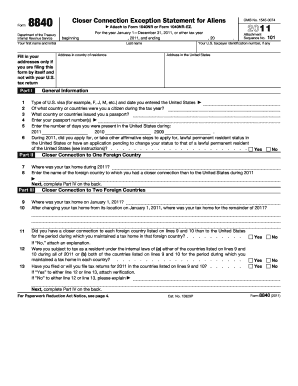
Get Irs 8840 2011
How it works
-
Open form follow the instructions
-
Easily sign the form with your finger
-
Send filled & signed form or save
Tips on how to fill out, edit and sign IRS 8840 online
How to fill out and sign IRS 8840 online?
Get your online template and fill it in using progressive features. Enjoy smart fillable fields and interactivity.Follow the simple instructions below:
If individuals aren't linked to document management and legal procedures, completing IRS forms will be profoundly challenging.
We understand the significance of properly finalizing records.
Utilizing our service will facilitate professional completion of IRS 8840. We will handle everything for your smooth and swift workflow.
- Select the button Get Form to access it and begin editing.
- Complete all necessary fields in the chosen document using our sophisticated PDF editor. Activate the Wizard Tool to simplify the process considerably.
- Verify the accuracy of the entered information.
- Add the date of completion for IRS 8840. Use the Sign Tool to generate a unique signature for document authentication.
- Conclude editing by clicking on Done.
- Submit this document directly to the IRS in the easiest manner for you: via e-mail, using digital fax, or postal service.
- You have the option to print it on paper if a physical copy is needed and download or save it to your preferred cloud storage.
How to modify Get IRS 8840 2011: tailor forms online
Your quickly adjustable and modifiable Get IRS 8840 2011 template is at your fingertips. Make the most of our collection with an integrated online editor.
Do you delay filling out Get IRS 8840 2011 because you simply don’t know where to start and how to proceed? We understand your sentiments and have an excellent resource for you that is completely unrelated to overcoming your procrastination!
Our online repository of ready-to-modify templates allows you to sift through and choose from thousands of fillable forms tailored for various use cases and circumstances. However, obtaining the form is just the beginning. We furnish you with all the essential features to complete, certify, and alter the form of your choice without departing from our website.
All you need to do is to access the form in the editor. Review the wording of Get IRS 8840 2011 and confirm whether it meets your expectations. Commence altering the template by utilizing the annotation tools to give your document a more structured and polished appearance.
Once you’re finished modifying the template, you can download the document in any available format or select any sharing or delivery options.
Adherence to eSignature regulations governing the use of eSignature in electronic transactions.
With our comprehensive option, your finished forms will always be legally binding and fully encrypted. We ensure the privacy of your most sensitive information. Acquire everything you need to create a professional-grade Get IRS 8840 2011. Make a wise choice and test our foundation now!
- Insert checkmarks, circles, arrows, and lines.
- Highlight, blackout, and amend the existing text.
- If the form is meant for others as well, you can incorporate fillable fields and distribute them for others to complete.
- A robust set of editing and annotation features.
- A built-in legally-binding eSignature capability.
- The option to create forms from scratch or based on the pre-loaded template.
- Compatibility with various platforms and devices for added convenience.
- Numerous options for safeguarding your files.
- A variety of delivery options for smoother sharing and dispatching files.
Get form
Related links form
The correct address for the IRS depends on the specific form you're submitting. For IRS Form 8840, you should refer to the instructions attached to the form for the most accurate address. Additionally, uslegalforms provides information that can assist you in finding the right mailing address to ensure your documents reach the IRS promptly.
Get This Form Now!
Industry-leading security and compliance
-
In businnes since 199725+ years providing professional legal documents.
-
Accredited businessGuarantees that a business meets BBB accreditation standards in the US and Canada.
-
Secured by BraintreeValidated Level 1 PCI DSS compliant payment gateway that accepts most major credit and debit card brands from across the globe.


