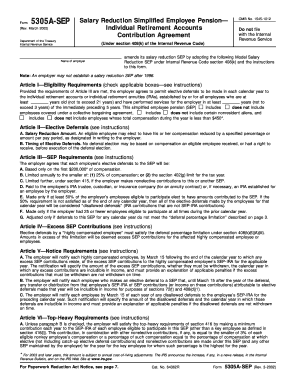
Get Irs 5305a-sep 2002
How it works
-
Open form follow the instructions
-
Easily sign the form with your finger
-
Send filled & signed form or save
Tips on how to fill out, edit and sign IRS 5305A-SEP online
How to fill out and sign IRS 5305A-SEP online?
Get your online template and fill it in using progressive features. Enjoy smart fillable fields and interactivity.Follow the simple instructions below:
If you aren't linked with document management and legal procedures, completing IRS forms will be quite tedious. We completely understand the importance of accurately filling out documents.
Our platform offers the solution to simplify the process of handling IRS documents as effortlessly as possible. Adhere to these instructions to accurately and swiftly complete IRS 5305A-SEP.
Utilizing our ultimate solution will turn expert filling of IRS 5305A-SEP into reality. We will ensure that everything is done for your comfort and ease.
- Click on the button Get Form to access it and start editing.
- Fill in all required fields in the chosen document using our beneficial PDF editor. Activate the Wizard Tool to make the process even simpler.
- Verify the accuracy of the information provided.
- Include the date of completing IRS 5305A-SEP. Use the Sign Tool to apply your signature for the document validation.
- Conclude editing by clicking on Done.
- Submit this document directly to the IRS in the most convenient manner for you: via email, through digital fax, or by postal service.
- You can print a hard copy if needed and download or save it to your preferred cloud storage.
How to modify Get IRS 5305A-SEP 2002: tailor forms online
Experience a hassle-free and digital method of adjusting Get IRS 5305A-SEP 2002. Utilize our reliable online service and save significant time.
Creating each document, including Get IRS 5305A-SEP 2002, from the ground up demands excessive work, so having a proven method of pre-existing form templates can significantly enhance your productivity.
However, editing them can be challenging, especially with PDF documents. Fortunately, our extensive library includes a built-in editor that enables you to effortlessly fill out and modify Get IRS 5305A-SEP 2002 without needing to leave our site, ensuring you don’t waste time altering your forms. Here’s how to manage your form using our service:
Whether you need to fill out editable Get IRS 5305A-SEP 2002 or any other document in our collection, you are well-prepared with our online document editor. It's simple and secure and doesn’t require special expertise.
Our web-based solution is designed to handle nearly all aspects of document modification and execution. No longer adhere to traditional methods for managing your paperwork. Opt for a professional solution to facilitate your processes and reduce reliance on physical documents.
- Step 1. Locate the required form on our platform.
- Step 2. Click Get Form to access it in the editor.
- Step 3. Utilize our specialized editing tools that enable you to add, remove, comment, and highlight or obscure text.
- Step 4. Generate and incorporate a legally-binding signature to your form using the sign option from the upper toolbar.
- Step 5. If the document layout is not as desired, use the options on the right to delete, add, and organize pages.
- Step 6. Insert fillable fields so that other individuals can be invited to complete the document (if necessary).
- Step 7. Share or send the document, print it, or choose the format you wish to download the document in.
Get form
To report SEP IRA contributions on your taxes, you'll need to include them on your tax return using the appropriate forms, specifically Form 1040 and Schedule 1. For self-employed individuals, the contribution also affects your net earnings calculation, making accuracy crucial. Remember, consulting tax professionals or using platforms like uslegalforms can provide you with additional guidance.
Get This Form Now!
Industry-leading security and compliance
-
In businnes since 199725+ years providing professional legal documents.
-
Accredited businessGuarantees that a business meets BBB accreditation standards in the US and Canada.
-
Secured by BraintreeValidated Level 1 PCI DSS compliant payment gateway that accepts most major credit and debit card brands from across the globe.


