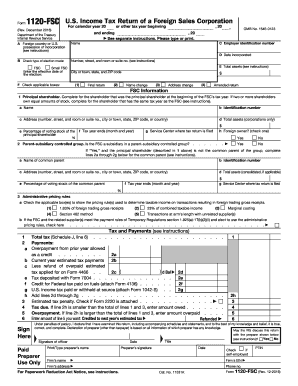
Get Irs 1120-fsc 2016
How it works
-
Open form follow the instructions
-
Easily sign the form with your finger
-
Send filled & signed form or save
Tips on how to fill out, edit and sign IRS 1120-FSC online
How to fill out and sign IRS 1120-FSC online?
Get your online template and fill it in using progressive features. Enjoy smart fillable fields and interactivity.Follow the simple instructions below:
When you aren't linked to document management and legal processes, completing IRS forms will be quite exhausting.
We recognize the importance of accurately completing forms.
Using our ultimate solution can certainly facilitate professional completion of IRS 1120-FSC. We will do everything for your comfortable and secure experience.
- Select the button Get Form to access it and start editing.
- Fill out all mandatory fields in your document utilizing our advanced PDF editor. Activate the Wizard Tool to make the process even simpler.
- Ensure the accuracy of the provided information.
- Include the date of completion for IRS 1120-FSC. Use the Sign Tool to create a distinct signature for document validation.
- Finish editing by clicking Done.
- Submit this document to the IRS in the most convenient manner for you: via email, digital fax, or postal mail.
- You have the option to print it out on paper when a copy is required and download or store it in your preferred cloud service.
How to modify Get IRS 1120-FSC 2016: personalize forms online
Sign and distribute Get IRS 1120-FSC 2016 alongside any additional business and personal documentation online, eliminating the need for printing and postal delivery, saving time and resources.
Maximize the benefits of our online form editor equipped with a compliant electronic signature feature.
Signing and sending Get IRS 1120-FSC 2016 forms electronically is faster and more efficient than handling them on paper. Yet, it necessitates the use of online platforms that ensure a high standard of data security and offer a compliant tool for generating eSignatures. Our powerful online editor is precisely what you require to finalize your Get IRS 1120-FSC 2016 and other personal and business or tax templates accurately and properly, adhering to all regulations.
Share your documents with others using one of the available methods. When signing Get IRS 1120-FSC 2016 with our all-inclusive online editor, you can always trust that it will be legally binding and acceptable in court. Prepare and submit your documents in the most advantageous way possible!
- Open the chosen document for further action.
- Utilize the top menu to insert Text, Initials, Image, Check, and Cross marks onto your template.
- Highlight the crucial information and conceal or delete sensitive details if needed.
- Click on the Sign tool above and select your preferred method to eSign your document.
- Draw your signature, type it out, upload a picture of it, or choose an alternative method that works for you.
- Proceed to the Edit Fillable Fields panel and insert Signature fields for others.
- Click on Add Signer and enter your recipient's email to assign this field to them.
- Ensure all provided data is complete and accurate before you click Done.
Get form
To obtain an IRS tax clearance certificate, you need to request the certificate by submitting form 4506-T to the IRS. This process ensures that all taxes reported are up to date and can take several weeks to complete. Having a tax clearance certificate can be beneficial for various formal transactions, such as selling a business. Utilizing services like US Legal Forms can expedite your application process and ensure you have the right documents.
Get This Form Now!
Industry-leading security and compliance
-
In businnes since 199725+ years providing professional legal documents.
-
Accredited businessGuarantees that a business meets BBB accreditation standards in the US and Canada.
-
Secured by BraintreeValidated Level 1 PCI DSS compliant payment gateway that accepts most major credit and debit card brands from across the globe.


