Loading
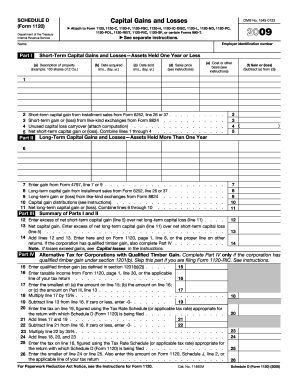
Get Irs 1120 - Schedule D 2009
How it works
-
Open form follow the instructions
-
Easily sign the form with your finger
-
Send filled & signed form or save
How to fill out the IRS 1120 - Schedule D online
The IRS 1120 - Schedule D is a crucial form used for reporting capital gains and losses for corporations. This guide provides a step-by-step approach to completing this form online, ensuring accuracy and compliance with IRS regulations.
Follow the steps to complete your IRS 1120 - Schedule D online.
- Click ‘Get Form’ button to obtain the form and open it in your editor of choice.
- Begin with Part I, where you will list short-term capital gains and losses. Fill in column (a) with the description of the property, such as the name of the asset or shares held.
- In column (b), enter the date the asset was acquired using the format month, day, year.
- In column (c), provide the date the asset was sold, also in month, day, year format.
- For column (d), enter the sales price of the asset. Ensure the amount reflects the actual selling price.
- In column (e), write the cost or other basis of the asset as per IRS instructions.
- In column (f), calculate the gain or loss by subtracting column (e) from column (d), and enter the result.
- Continue adding any short-term capital gain from installment sales as instructed, and complete the corresponding totals in the section.
- Next, proceed to Part II for long-term capital gains and losses. Follow the same format as in Part I, making sure to use data for assets held more than one year.
- In the Summary section of Part III, calculate and enter net figures from both parts. Add lines as specified to determine your overall capital gain.
- If applicable, complete Part IV for the Alternative Tax related to qualified timber gain, following the provided instructions.
- Once all sections are filled, review your entries for accuracy. Save your changes or download the form for your records.
- You can also print and share the completed form as required.
Complete your IRS 1120 - Schedule D online to ensure compliance and accurate reporting.
Get form
Experience a faster way to fill out and sign forms on the web. Access the most extensive library of templates available.
Related links form
The IRS Form 1120 is used by corporations to report their income, gains, losses, and deductions. This comprehensive form allows businesses to detail their financial performance for tax purposes. Understanding how to fill out Form 1120, including Schedule D, can help ensure compliance and make tax filing easier.
Get This Form Now!
Use professional pre-built templates to fill in and sign documents online faster. Get access to thousands of forms.
Industry-leading security and compliance
US Legal Forms protects your data by complying with industry-specific security standards.
-
In businnes since 199725+ years providing professional legal documents.
-
Accredited businessGuarantees that a business meets BBB accreditation standards in the US and Canada.
-
Secured by BraintreeValidated Level 1 PCI DSS compliant payment gateway that accepts most major credit and debit card brands from across the globe.


