Loading
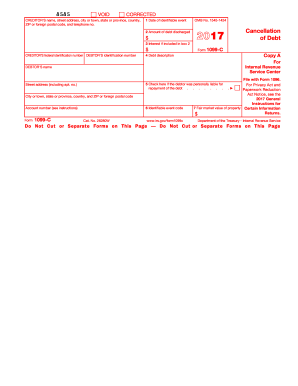
Get Irs 1099-c 2017
This website is not affiliated with IRS
How it works
-
Open form follow the instructions
-
Easily sign the form with your finger
-
Send filled & signed form or save
How to fill out the IRS 1099-C online
Filling out the IRS 1099-C form correctly is essential for reporting canceled debts. This guide provides a step-by-step approach to effectively complete the form online, ensuring you understand each component and requirement.
Follow the steps to accurately complete the IRS 1099-C form.
- Click ‘Get Form’ button to access the IRS 1099-C form and open it in your preferred editor.
- Identify the creditor's information, including their name, street address, city or town, state or province, country, ZIP code, and telephone number. Fill in these details accurately in the designated fields.
- In box 1, enter the date of the identifiable event, which is the earliest date related to the debt cancellation.
- In box 2, state the amount of debt discharged. Ensure that you verify this amount for accuracy.
- If applicable, include any interest in box 3 that is part of the amount in box 2.
- Provide a description of the debt in box 4. This could include details such as the nature of the debt.
- Check the box in line 5 if the debtor was personally liable for the repayment of the debt.
- In box 6, choose the relevant identifiable event code based on the reason for the debt cancellation. Refer to the IRS guidance for the appropriate code.
- If applicable, input the fair market value of any property related to the debt cancellation in box 7.
- After completing all fields, review the form for accuracy. Save your changes, then download, print, or share the completed form as needed.
Take the necessary steps now to complete your IRS 1099-C form online.
Get form
Experience a faster way to fill out and sign forms on the web. Access the most extensive library of templates available.
You should place the IRS 1099-C information on your Form 1040 under the 'Other Income' section. Specifically, this means entering the amount noted in box 2 of the 1099-C. Accurate reporting is crucial, as it informs the IRS about your income status. Turning to U.S. Legal Forms can offer you additional guidance on how best to enter this information effectively.
Get This Form Now!
Use professional pre-built templates to fill in and sign documents online faster. Get access to thousands of forms.
Industry-leading security and compliance
US Legal Forms protects your data by complying with industry-specific security standards.
-
In businnes since 199725+ years providing professional legal documents.
-
Accredited businessGuarantees that a business meets BBB accreditation standards in the US and Canada.
-
Secured by BraintreeValidated Level 1 PCI DSS compliant payment gateway that accepts most major credit and debit card brands from across the globe.


