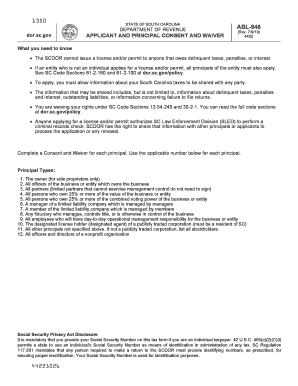
Get Sc Dor Abl-946 2019
How it works
-
Open form follow the instructions
-
Easily sign the form with your finger
-
Send filled & signed form or save
Tips on how to fill out, edit and sign SC DoR ABL-946 online
How to fill out and sign SC DoR ABL-946 online?
Get your online template and fill it in using progressive features. Enjoy smart fillable fields and interactivity. Follow the simple instructions below:
Completing tax forms can become a significant challenge and major headache if no proper support is provided.
US Legal Forms is designed as an online resource for SC DoR ABL-946 e-filing and offers various benefits for taxpayers.
Utilize US Legal Forms to ensure secure and straightforward completion of the SC DoR ABL-946.
- Obtain the template from the designated section on the website or through a search engine.
- Press the orange button to open it and wait for it to load.
- Review the template and follow the instructions. If this is your first time filling out the template, adhere to the line-by-line guidelines.
- Focus on the highlighted fields. They are fillable and require specific information to be entered. If you are unsure about what information to provide, refer to the instructions.
- Always sign the SC DoR ABL-946. Utilize the integrated tool to generate your electronic signature.
- Click on the date field to automatically insert the correct date.
- Re-examine the template to check and modify it before e-filing.
- Select the Done button on the top menu once you have completed it.
- Save, download, or export the finalized template.
How to Modify Get SC DoR ABL-946 2019: Personalize Forms Online
Authorize and distribute Get SC DoR ABL-946 2019 along with any additional corporate and personal paperwork online, eliminating the need for physical printing and mail services.
Maximize the benefits of our web-based document editor utilizing an integrated compliant e-signature feature.
Authorizing and submitting Get SC DoR ABL-946 2019 forms electronically is swifter and more efficient than handling them in printed format. Nevertheless, it necessitates adopting online tools that guarantee a high degree of data security and furnish you with a compliant mechanism for creating electronic signatures. Our robust online editor is precisely what you require to prepare your Get SC DoR ABL-946 2019 and other personal or business and tax documents accurately in accordance with all stipulations. It provides all essential tools for rapidly and effortlessly completing, adjusting, and signing documents online and incorporating Signature fields for other participants, designating who and where should sign.
When signing Get SC DoR ABL-946 2019 through our comprehensive online platform, you can always be confident that it is legally binding and admissible in court. Prepare and submit documents in the most effective manner possible!
- Access the selected document for further editing.
- Utilize the upper toolbar to insert Text, Initials, Image, Check, and Cross indicators into your template.
- Highlight the important points and obscure or eliminate the confidential ones if needed.
- Click on the Sign feature above and select your preferred method to eSign your document.
- Sketch your signature, type it, upload its image, or opt for another preference that fits your needs.
- Navigate to the Edit Fillable Fields section and insert Signature areas for others.
- Select Add Signer and input your recipient’s email to designate this field to them.
- Verify that all supplied information is thorough and accurate prior to clicking Done.
- Distribute your documents to others using one of the available methods.
Get form
Yes, a liquor license can potentially be used as collateral for loans or financing. However, the lender's acceptance of this collateral can vary based on their policies and the financial situation of the business. For businesses seeking financing tied to the SC DoR ABL-946, consulting a legal or financial expert is advisable to understand the implications.
Get This Form Now!
Industry-leading security and compliance
-
In businnes since 199725+ years providing professional legal documents.
-
Accredited businessGuarantees that a business meets BBB accreditation standards in the US and Canada.
-
Secured by BraintreeValidated Level 1 PCI DSS compliant payment gateway that accepts most major credit and debit card brands from across the globe.


