Loading
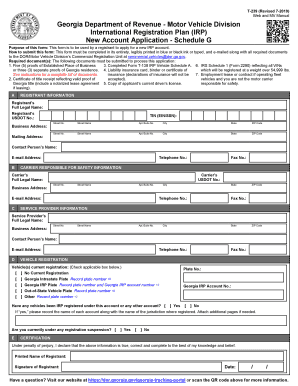
Get Ga T-239 - Irp Schedule G 2019-2025
How it works
-
Open form follow the instructions
-
Easily sign the form with your finger
-
Send filled & signed form or save
How to use or fill out the GA T-239 - IRP Schedule G online
This guide provides step-by-step instructions on completing the GA T-239 - IRP Schedule G form online. It aims to assist users in navigating each section of the form efficiently and accurately.
Follow the steps to successfully complete the GA T-239 - IRP Schedule G.
- Press the 'Get Form' button to obtain the form and open it in the required format.
- Complete Section A with your registrant information. Provide the full legal name, USDOT number, Taxpayer Identification Number (TIN), business address, mailing address, and contact details, ensuring all information is accurate and legibly submitted.
- In Section B, if applicable, fill out the details of the carrier responsible for safety, including the full legal name, USDOT number, business address, and contact information.
- Complete Section C if any service providers assisted in preparing your application. Provide their full legal name, address, contact name, and all relevant contact details.
- In Section D, indicate your current vehicle registration status. If registered, include the plate number and account number. If your vehicles have been IRP registered under another account, list those details appropriately.
- Complete Section E by certifying that all provided information is true, correct, and complete. Include your printed name, signature, and the date.
- Gather and attach all required documents as listed in the instructions, ensuring they meet the specified criteria.
- Submit the completed form along with all required documents via e-mail to the Commercial Registration Unit at the provided address.
Begin filling out your GA T-239 - IRP Schedule G online today to ensure a smooth registration process.
Related links form
The time it takes to receive your IRP plates in Georgia can vary based on several factors, including the volume of applications being processed. Generally, you should expect to wait a few weeks after your application has been approved. Keeping tabs on your application through the GA T-239 - IRP Schedule G can help you stay updated throughout the process.
Industry-leading security and compliance
US Legal Forms protects your data by complying with industry-specific security standards.
-
In businnes since 199725+ years providing professional legal documents.
-
Accredited businessGuarantees that a business meets BBB accreditation standards in the US and Canada.
-
Secured by BraintreeValidated Level 1 PCI DSS compliant payment gateway that accepts most major credit and debit card brands from across the globe.


