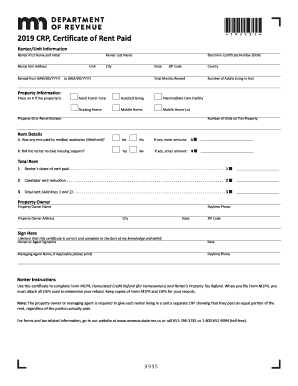
Get Mn Dor Crp 2019
How it works
-
Open form follow the instructions
-
Easily sign the form with your finger
-
Send filled & signed form or save
Tips on how to fill out, edit and sign MN DoR CRP online
How to fill out and sign MN DoR CRP online?
Get your online template and fill it in using progressive features. Enjoy smart fillable fields and interactivity. Follow the simple instructions below:
Currently, the majority of Americans choose to complete their own taxes and also prefer to fill out forms electronically.
The US Legal Forms online service facilitates the submission of the MN DoR CRP quickly and effortlessly.
Ensure that you have accurately completed and submitted the MN DoR CRP by the deadline. Pay attention to any due dates. Providing incorrect information on your tax documents can result in significant penalties and complications with your yearly tax return. Utilize only certified templates with US Legal Forms!
- Launch the PDF template in the editor.
- Observe the highlighted fields. This is where you will enter your information.
- Select the option when you encounter the checkboxes.
- Explore the Text icon and other robust features to manually edit the MN DoR CRP.
- Check all details thoroughly before you proceed to sign.
- Create your unique eSignature using a keyboard, camera, touchpad, mouse, or smartphone.
- Authenticate your online template and add the date.
- Click on Done to proceed.
- Download or send the document to the intended recipient.
How to modify Get MN DoR CRP 2019: personalize forms online
Select a dependable document editing service you can trust. Revise, complete, and sign Get MN DoR CRP 2019 securely online.
Frequently, managing documents, such as Get MN DoR CRP 2019, can be challenging, especially if you obtained them online or through email but lack access to specific software. While you might discover some alternatives to navigate around it, you risk producing a form that won’t meet submission criteria. Utilizing a printer and scanner is not a viable option either because it is time and resource-intensive.
We provide a more seamless and efficient way of altering files. An extensive collection of document templates that are easy to adjust and validate, and then make fillable for certain participants. Our platform goes well beyond just a set of templates. One of the finest advantages of using our services is that you can modify Get MN DoR CRP 2019 directly on our site.
As it's a web-based platform, it spares you from needing to download any software. Additionally, not all corporate policies permit you to download it on your work computer. Here’s how you can easily and securely finalize your forms with our platform.
Bid farewell to paper and other ineffective methods of processing your Get MN DoR CRP 2019 or other documents. Utilize our tool instead that features one of the most extensive libraries of ready-to-edit forms and robust document editing services. It’s simple and secure, and can save you a significant amount of time! Don’t just take our word for it, give it a try yourself!
- Click the Get Form > you’ll be instantly redirected to our editor.
- Once open, you can begin the editing process.
- Select checkmark or circle, line, arrow and cross and additional options to annotate your document.
- Choose the date field to insert a specific date into your template.
- Include text boxes, images, and notes and more to enrich the content.
- Utilize the fillable fields option on the right to create fillable {fields}.
- Select Sign from the top toolbar to generate and create your legally-binding signature.
- Click DONE and save, print, and share or download the document.
Get form
Related links form
If you are wondering where your renters credit refund is, you can check the status through the Minnesota Department of Revenue’s website. They offer tools to track your refund and provide updates on claim processing. Should you need more personalized assistance, USLegalForms is available to help you navigate inquiries related to the MN DoR CRP.
Get This Form Now!
Industry-leading security and compliance
-
In businnes since 199725+ years providing professional legal documents.
-
Accredited businessGuarantees that a business meets BBB accreditation standards in the US and Canada.
-
Secured by BraintreeValidated Level 1 PCI DSS compliant payment gateway that accepts most major credit and debit card brands from across the globe.


