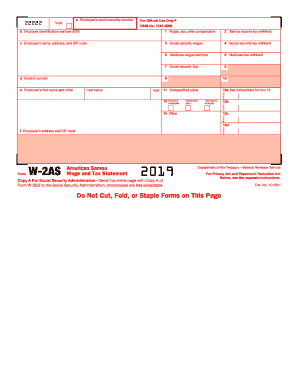
Get Irs W-2as 2019
How it works
-
Open form follow the instructions
-
Easily sign the form with your finger
-
Send filled & signed form or save
How to fill out the IRS W-2AS online
Filling out the IRS W-2AS form online is an essential task for employers in American Samoa to report employee wages and taxes accurately. This guide will provide you with a step-by-step approach to ensure that you correctly complete each section of the form, enabling you to fulfill your reporting obligations without hassle.
Follow the steps to complete the IRS W-2AS form online.
- Click the ‘Get Form’ button to obtain the W-2AS form and open it in your preferred online editor.
- Enter the employee’s social security number in the designated box labeled 'a'. This is a required field for identifying the employee uniquely.
- Provide the employer identification number (EIN) in box 'b', which is essential for tax purposes.
- Fill in the employer’s name, address, and ZIP code in box 'c' to ensure accurate contact information is available.
- In box '1', report the total wages, tips, and other compensations paid to the employee during the tax year.
- Indicate any Samoa income tax withheld in box '2', which reflects state obligations.
- Accurately report Social Security wages in box '3' and Social Security tax withheld in box '4'.
- Provide Medicare wages and tips in box '5' and any Medicare tax withheld in box '6'.
- If applicable, report Social Security tips in box '7'.
- Use box '12' to report any additional information, using the respective codes as applicable.
- Ensure that the employee’s first name, middle initial, last name, and suffix (if any) are correctly filled out in boxes 'e' and 'f'.
- Finally, after all entries are complete, save the changes, and choose to download or print the form for your records or for distribution to the employee.
Complete the IRS W-2AS form online today to ensure timely and accurate tax reporting.
Get form
The easiest way to get a W-2 is to request it directly from your employer. Most employers send out W-2 forms by the end of January each year, so keep an eye on your mailbox or email. If you need an electronic version, using the IRS W-2AS feature on US Legal Forms can expedite the process, making it simple to manage and obtain your tax forms quickly.
Get This Form Now!
Industry-leading security and compliance
-
In businnes since 199725+ years providing professional legal documents.
-
Accredited businessGuarantees that a business meets BBB accreditation standards in the US and Canada.
-
Secured by BraintreeValidated Level 1 PCI DSS compliant payment gateway that accepts most major credit and debit card brands from across the globe.


